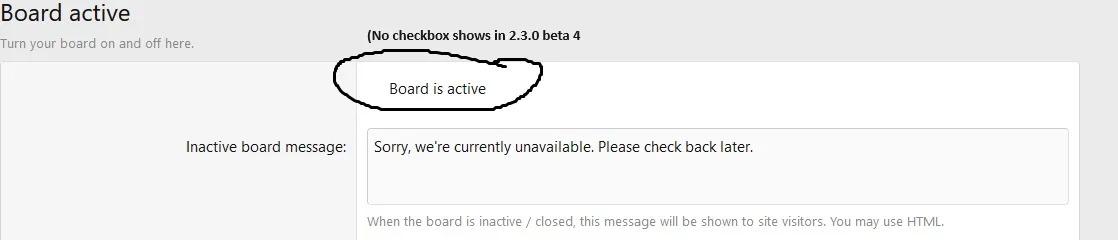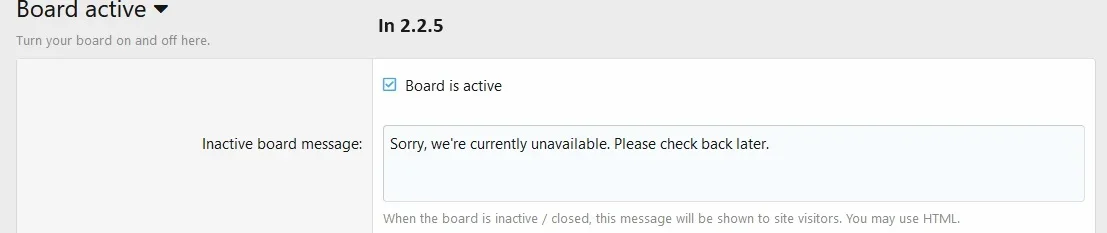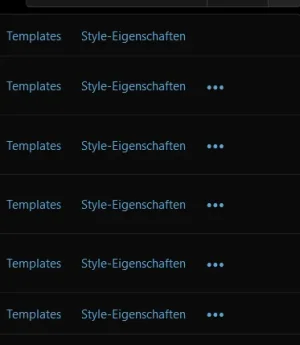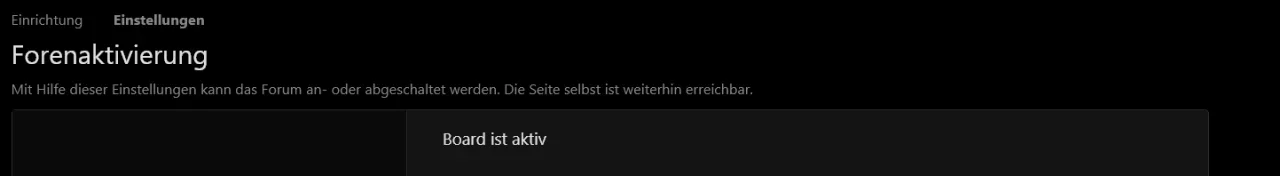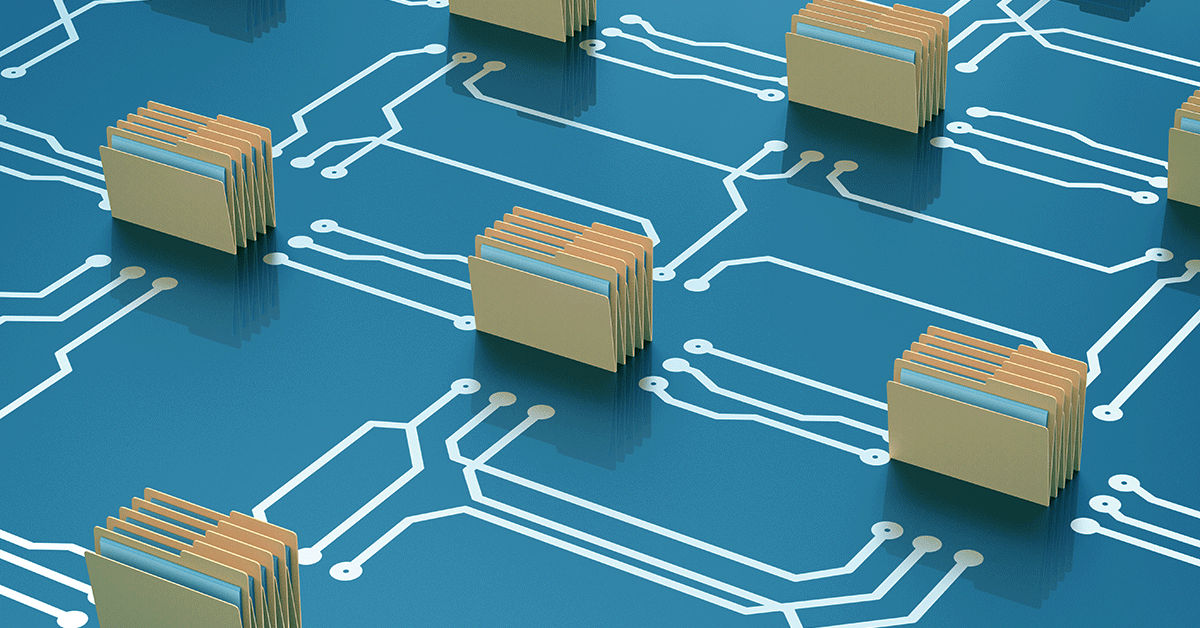- Affected version
- 2.3.0 beta 4
Hi,
Did a clean install of 2.3.0 beta 4. None of the checkboxes in admin control panel are visible. have tried this with firefox, chrome, and edge.
See attached pics for a sample page. i see the same issue everywhere.
Just for comparison, did a clean install of 2.2.5, and they work just fine.
Did a clean install of 2.3.0 beta 4. None of the checkboxes in admin control panel are visible. have tried this with firefox, chrome, and edge.
See attached pics for a sample page. i see the same issue everywhere.
Just for comparison, did a clean install of 2.2.5, and they work just fine.