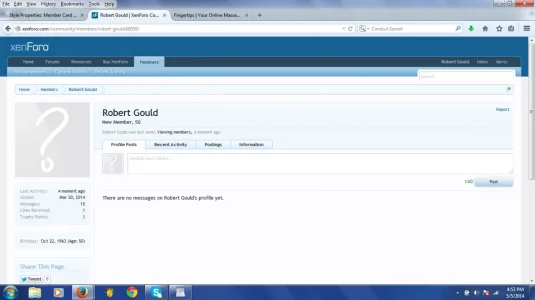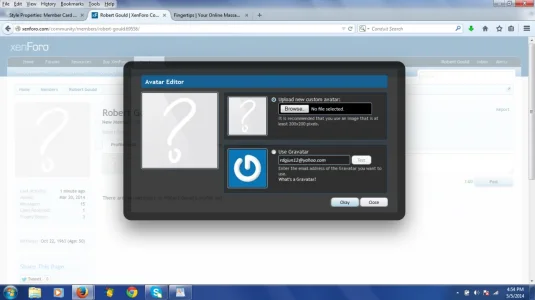MQK8
Well-known member
Hello, I've been looking everywhere and can't find a place to make any changes to the avatar photo. Anywhere throughout this forum when I click on my user name or avatar photo, it takes you to a dark background container. Is changing this dark background color in styles properties somewhere or is it a custom change. Also I'm a pure newbie at this, but it appears that there is more than one or two ways of making the same change. Is this correct or just my imagination? Any help would be much appreciated
Thanks
Thanks