JacquiiDesigns
Well-known member
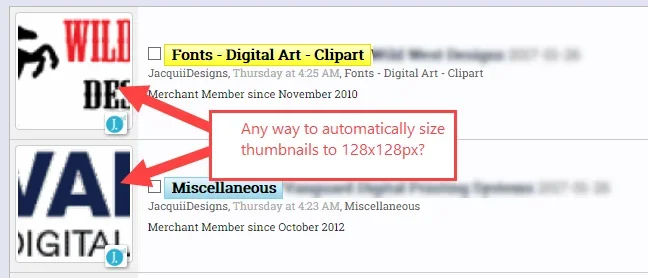
Using XFRM as a replacement for vB DTO Vendor Tools and have revised some of the code...
Is there any way to automatically size the XFRM thumbnail to 128x128px without having a major headache doing it?
Or perhaps there's way to edit the code so that a larger size thumb is shown on the main XFRM page?
I'll appreciate any assistance. Thanks!
J.