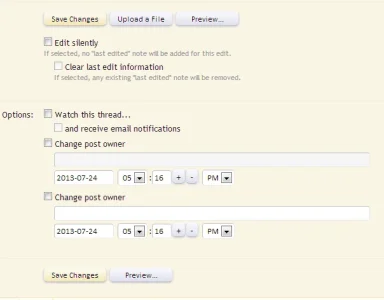You are using an out of date browser. It may not display this or other websites correctly.
You should upgrade or use an alternative browser.
You should upgrade or use an alternative browser.
******* - Change Threads/Posts Owner [Deleted]
- Thread starter Brivium
- Start date
- Status
- Not open for further replies.
Mick West
Well-known member
I am using 1.1.5 and did all thats in the instructions but the additional options are not appearing for me in edit box. I am using the default theme, so its not the same issue as MRaburn. Please advise, thanks!
I had a similar issue and it turned out to be more more general problem with template changes not taking effect until the APC cache is flushed. This seemed to apply to ANY template change I made (that was already cached).
The fix is to uncheck the option "Fetch public templates as files" in the performance options
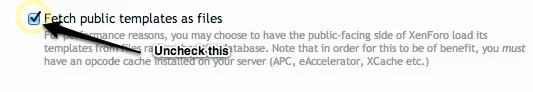
Seems like a bug.
Mick West
Well-known member
I had a similar issue and it turned out to be more more general problem with template changes not taking effect until the APC cache is flushed. This seemed to apply to ANY template change I made (that was already cached).
The fix is to uncheck the option "Fetch public templates as files" in the performance options
View attachment 51458
Seems like a bug.
Just an update on this, the real bug was having
apc.stat=0
In apc.ini, see:
http://xenforo.com/community/thread...orking-maybe-just-with-apc.54976/#post-585971
TimeWizardCosmo
Well-known member
It would be nice if the date could be typed in vs. scrolling... I have posts from 2001 I need to recreateWill update for compatible xf 1.2 soon
oman
Well-known member
Premium version recent released at http://xenforo.com/community/resources/*******-change-threads-posts-owner-premium.2188/. Lite version for 1.2 will release later.
How later are you saying? Days? Weeks? Months?
The Grand Potentate
Well-known member
What will be the difference between the two?Premium version recent released at http://xenforo.com/community/resources/*******-change-threads-posts-owner-premium.2188/. Lite version for 1.2 will release later.
oman
Well-known member
What will be the difference between the two?
More features:
FEATURES:
- Can change owner and date of selected post and thread.
- Can suggest owner username.
- Post count of involved users will be increased/decreased.
- Like count of involved users will be increased/decreased.
- Thread and forum counters of involved threads and forums will be rebuild.
- Every change will leave a notice in moderation log.
- Support inline moderation to change multiple posts/threads.
- Support template modification system.
The Grand Potentate
Well-known member
Other than the last 2, I thought that was already in there.More features:
akhilaniyan
Active member
Still we are waiting!!! Are you trying to force us to buy paid version???
Brivium
Well-known member
******* updated ******* - Change Threads/Posts Owner with a new update entry:
09/09/2013: Version 1.0.4
Read the rest of this update entry...
09/09/2013: Version 1.0.4
- Compatible with Xenforo 1.2.x
- Fixed some bugs
Read the rest of this update entry...
akhilaniyan
Active member
******* updated ******* - Change Threads/Posts Owner with a new update entry:
09/09/2013: Version 1.0.4
Read the rest of this update entry...
Thanks! Let me try!
Brivium
Well-known member
@******* I've just updated from 1.0.3 to 1.0.4 and I've now got two lots of Change Post Owner & Date boxes:
View attachment 56248
Disable template modification to solve your issue
Martok
Well-known member
Ah I see, you've now included the template modification yourself. The solution for me then was to remove the edit I made myself to the post_edit template.Disable template modification to solve your issue
You might want to update the readme file that accompanies the add-on as it still says
INSTALLATION:
This addon support Template Modification System. Please visit http://xenforo.com/community/resources/template-modification-system-tms.293/ for more information
- Upload contents of Upload folder to root directory, overwriting any existing files.
** IF YOU USE Template Modification System **
- Install or upgrade addon by import "addon-*******ThreadsPostsOwner-TMS.xml" via AdminCP.
- Done.
** IF YOU DO NOT USE Template Modification System **
- Install or upgrade addon by import "addon-*******ThreadsPostsOwner.xml" via AdminCP.
- Open template "post_edit" and find:
<li><xen:include template="helper_thread_watch_input" /></li>
ADD BELOW
<li><xen:include template="post_owner" /></li>
- Done.
Hi. I have an issue with changing post owner.
If I change post owner as admin then thread becomes unread for other users. And thread doesn't become "read" if they review thread. The only way to make thread read is to mark all thread from the node as read.
Any ideas how ho change such behavior?
If I change post owner as admin then thread becomes unread for other users. And thread doesn't become "read" if they review thread. The only way to make thread read is to mark all thread from the node as read.
Any ideas how ho change such behavior?
Sheratan
Well-known member
How do you do that? I cant revert my post_edit.Ah I see, you've now included the template modification yourself. The solution for me then was to remove the edit I made myself to the post_edit template.
You might want to update the readme file that accompanies the add-on as it still says
Here's mine:
Code:
<xen:title>{xen:phrase edit_post_by_x, 'name={$post.username}'}</xen:title>
<xen:navigation>
<xen:breadcrumb source="$nodeBreadCrumbs" />
<xen:breadcrumb href="{xen:link full:posts, $post}">{xen:helper threadPrefix, $thread}{$thread.title}</xen:breadcrumb>
</xen:navigation>
<xen:container var="$bodyClasses">{xen:helper nodeClasses, $nodeBreadCrumbs, $forum}</xen:container>
<xen:container var="$searchBar.thread"><xen:include template="search_bar_thread_only" /></xen:container>
<xen:container var="$searchBar.forum"><xen:include template="search_bar_forum_only" /></xen:container>
<form action="{xen:link 'posts/save', $post}" method="post" class="xenForm Preview AutoValidator"
data-previewUrl="{xen:link 'posts/edit/preview', $post}" data-redirect="on">
<fieldset>
<dl class="ctrlUnit fullWidth surplusLabel">
<dt><label for="ctrl_message">{xen:phrase message}:</label></dt>
<dd>{xen:raw $editorTemplate}</dd>
</dl>
</fieldset>
<dl class="ctrlUnit submitUnit">
<dt></dt>
<dd>
<input type="submit" value="{xen:phrase save_changes}" accesskey="s" class="button primary" />
<xen:include template="attachment_upload_button" />
<input type="button" value="{xen:phrase preview}..." class="button PreviewButton JsOnly" />
</dd>
</dl>
<xen:if is="{$attachmentParams}">
<dl class="ctrlUnit AttachedFilesUnit">
<dt><label for="ctrl_uploader">{xen:phrase attached_files}:</label></dt>
<dd><xen:include template="attachment_editor" /></dd>
</dl>
</xen:if>
<xen:if is="{$canSilentEdit}">
<xen:include template="helper_edit_silent" />
</xen:if>
<xen:if is="{$visitor.user_id}">
<fieldset>
<dl class="ctrlUnit">
<dt>{xen:phrase options}:</dt>
<dd><ul>
<li><xen:include template="helper_thread_watch_input" /></li>
</ul></dd>
</dl>
</fieldset>
</xen:if>
<dl class="ctrlUnit submitUnit">
<dt></dt>
<dd>
<input type="submit" value="{xen:phrase save_changes}" accesskey="s" class="button primary" />
<input type="button" value="{xen:phrase preview}..." class="button PreviewButton JsOnly" />
</dd>
</dl>
<input type="hidden" name="_xfToken" value="{$visitor.csrf_token_page}" />
</form>Edit:
Found it!
Last edited:
- Status
- Not open for further replies.