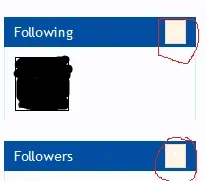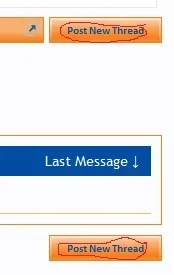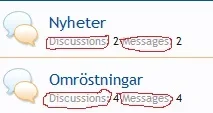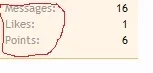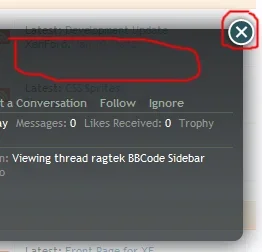Biirds
Member
Hi!
I would be very greatful for any help I could get with this:
1. Change color of both the small box and the number next to "Following"/"Followers" on a members profile. Attached image (1).
2. Change the text color of "post new thread". Attached image (2)
3. Change color of the text beneath the forums. Attached image (3)
4. Change color of the text next to the avatar when logged in and browsing the site. Attached image (4)
5. Change color of the text on a members profile page. Attached image (5)
6. And how do you change the background color on a members profile page. Attached image (6)
Thanks for the help
I would be very greatful for any help I could get with this:
1. Change color of both the small box and the number next to "Following"/"Followers" on a members profile. Attached image (1).
2. Change the text color of "post new thread". Attached image (2)
3. Change color of the text beneath the forums. Attached image (3)
4. Change color of the text next to the avatar when logged in and browsing the site. Attached image (4)
5. Change color of the text on a members profile page. Attached image (5)
6. And how do you change the background color on a members profile page. Attached image (6)
Thanks for the help