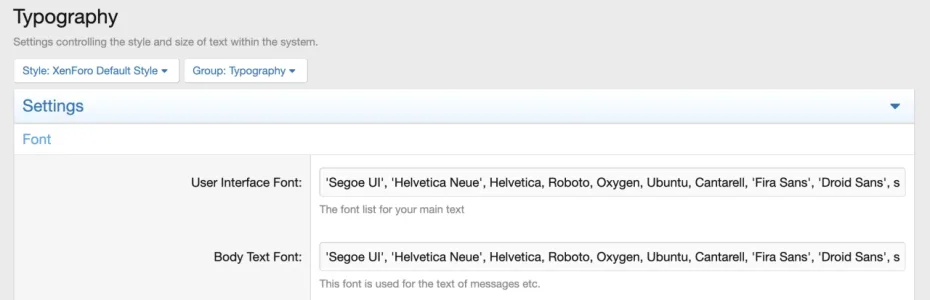I'm in Admin > Xenforo default Style > Typography and I've changed the default font from what you see to
'Inter', 'Helvetica Neue', Helvetica, Roboto, Oxygen, Ubuntu, Cantarell, 'Fira Sans', 'Droid Sans', sans-serif
or
'Vend Sans', 'Helvetica Neue', Helvetica, Roboto, Oxygen, Ubuntu, Cantarell, 'Fira Sans', 'Droid Sans', sans-serif
but no font is working and the font is always visible in Helvetica Neue.
If I use Montserrat, don't know why, it works and the forum is shown in that font.
Can someone explain me where I'm wrong?
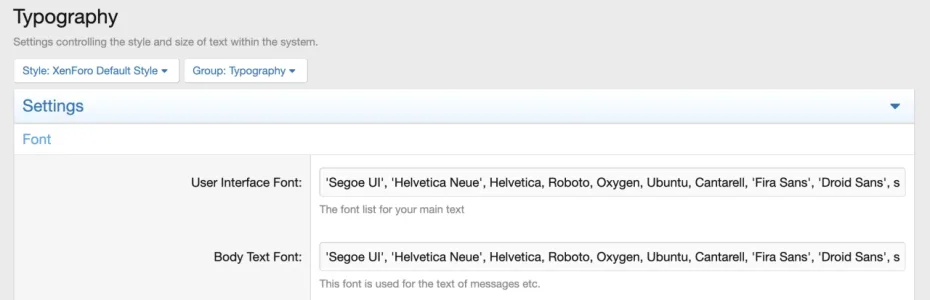
'Inter', 'Helvetica Neue', Helvetica, Roboto, Oxygen, Ubuntu, Cantarell, 'Fira Sans', 'Droid Sans', sans-serif
or
'Vend Sans', 'Helvetica Neue', Helvetica, Roboto, Oxygen, Ubuntu, Cantarell, 'Fira Sans', 'Droid Sans', sans-serif
but no font is working and the font is always visible in Helvetica Neue.
If I use Montserrat, don't know why, it works and the forum is shown in that font.
Can someone explain me where I'm wrong?