Nearly posted this as a bug, but it's ultimately a browser issue...
This is what overlay forms look like in Chrome 32+:
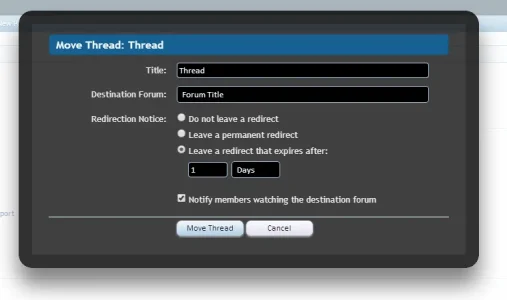
The problem is, the Destination Forum and "Days" is a drop down, but you wouldn't know because its background is black, as is the new style of drop downs that Chrome has introduced.
It's not much better when the select menu is focused:
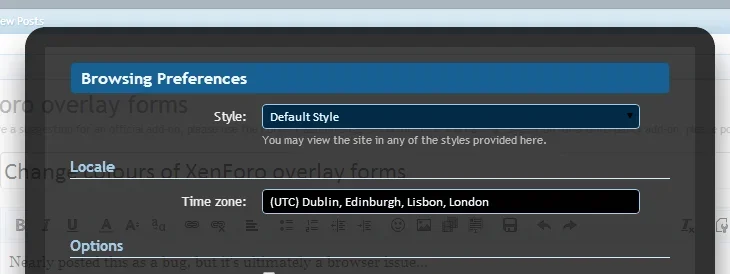
This is what it looks like on non-overlays:
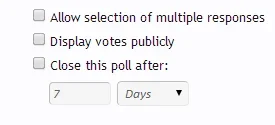
One solution, perhaps is for the input backgrounds to now be white/off-white:
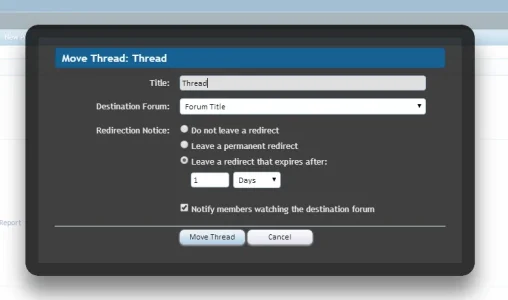
If I'm honest, it doesn't look too bad. Maybe there's a better colour combination. I think something ought to be done, though. It's highly annoying that it only really affects one browser, but unfortunately it's one with considerable market share. And as this issue exists also on the front end UI it's possible that people unfamiliar with XenForo will get confused and not realise how to interact with some inputs.
This is what overlay forms look like in Chrome 32+:
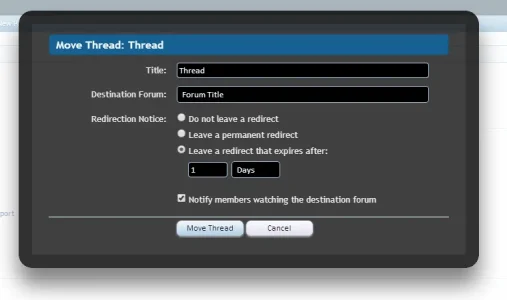
The problem is, the Destination Forum and "Days" is a drop down, but you wouldn't know because its background is black, as is the new style of drop downs that Chrome has introduced.
It's not much better when the select menu is focused:
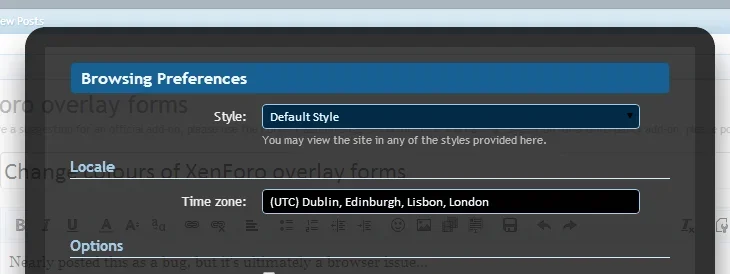
This is what it looks like on non-overlays:
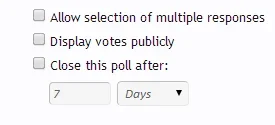
One solution, perhaps is for the input backgrounds to now be white/off-white:
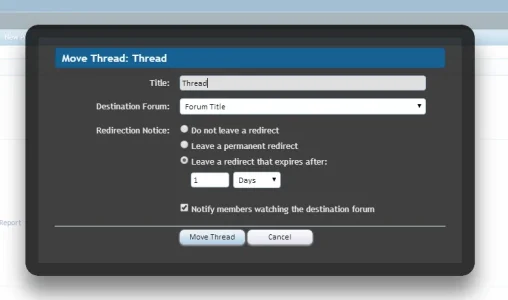
If I'm honest, it doesn't look too bad. Maybe there's a better colour combination. I think something ought to be done, though. It's highly annoying that it only really affects one browser, but unfortunately it's one with considerable market share. And as this issue exists also on the front end UI it's possible that people unfamiliar with XenForo will get confused and not realise how to interact with some inputs.
Upvote
4