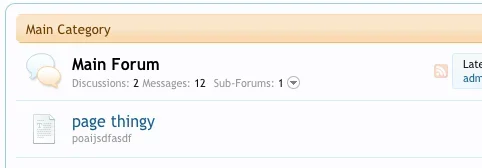Netsultants
Active member
In another forum software program you could include some html bbcode into the title to change color for an individual title.
How do you do it in XF?
When I imported from vb this is what one of the titles looked like:
<strong><b><font color="Black">Want Your Group to
It was truncated because I think the length of the title is too long. Is the char length being extended?
How do you do it in XF?
When I imported from vb this is what one of the titles looked like:
<strong><b><font color="Black">Want Your Group to
It was truncated because I think the length of the title is too long. Is the char length being extended?