RSI
Active member
Hi,
I have a member who cannot download Resources on his mobile phones and he has tried 3 different ones and I have listed them below.
Kyocera Hydro
Samsung Galaxy SIII
HTC Hero with Android 4.0.3, NakedBrowserPro, and Adobe Acrobat.
He get's the below error message on all 3 of these devices when the pdf documents try to open. It's like it's not downloading the files when he clicks on the orange download button and the pdf reader comes up and says the file size is 0.
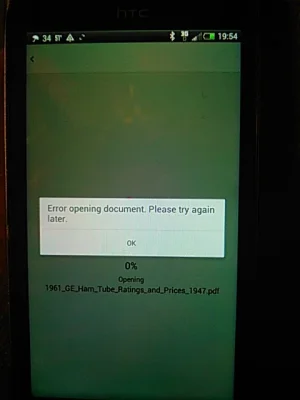
Any idea as to why this is happening? He said it works fine on his desktop Windows PC. His phones may be a little old, but on all 3 of them? Everything works fine on my iPhone 5S when downloading the same file.
Thanks
.
.
I have a member who cannot download Resources on his mobile phones and he has tried 3 different ones and I have listed them below.
Kyocera Hydro
Samsung Galaxy SIII
HTC Hero with Android 4.0.3, NakedBrowserPro, and Adobe Acrobat.
He get's the below error message on all 3 of these devices when the pdf documents try to open. It's like it's not downloading the files when he clicks on the orange download button and the pdf reader comes up and says the file size is 0.
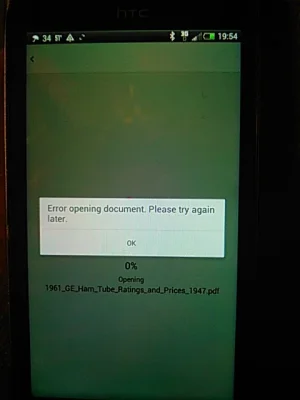
Any idea as to why this is happening? He said it works fine on his desktop Windows PC. His phones may be a little old, but on all 3 of them? Everything works fine on my iPhone 5S when downloading the same file.
Thanks
.
.