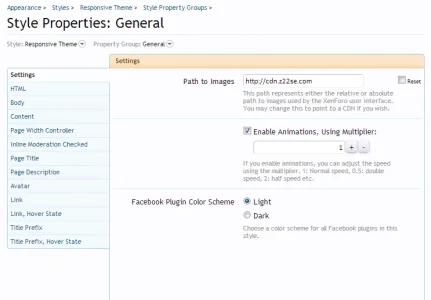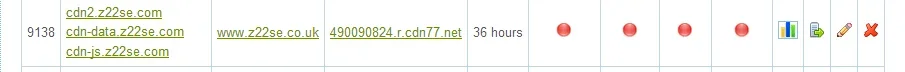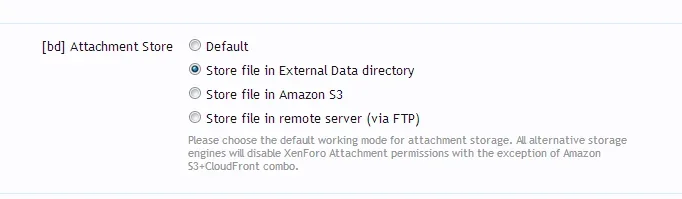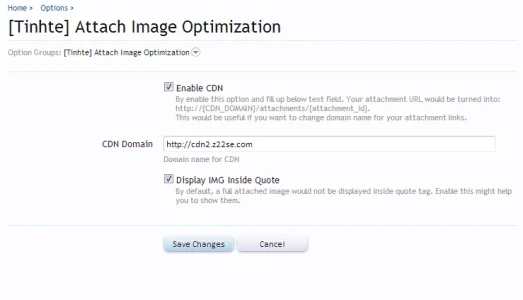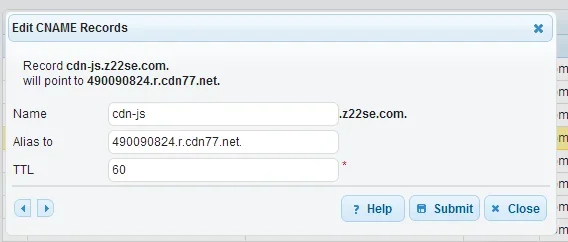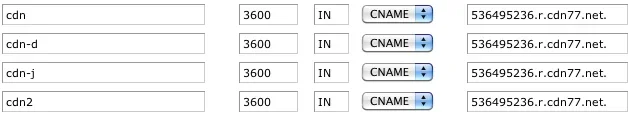Here is what I did.
Main website:
www.z22se.co.uk
Cookieless domain: z22se.com
If you want your attachments to also be served via the CDN, have a look at
[Tinhte] Image Attachment Optimization & CDN Support . This will allow you to specify the CDN URL to allow your attachments to be served via CDN77.com. If you also use XenMediaGallery or Showcase (or both), and want to serve all your attachments via the CDN, you will need xfrocks
[bd] Attachment Store
I currently have my smilies, node icons, and XF style images hosted on a separate domain called cdn.z22se.co.uk. This is separate hosting to my main site.
The below will allow you to have your main site, and extra images served via the CDN.
So, for the cdn.z22se.co.uk domain which is serving the style and node icons, in CDN77.com, I created a CDN with the Original Website as cdn.z22se.co.uk, and then created the cname entry in my DNS to point to the specific domain name they gave for that CDN instance. I used my other domain name z22se.com and created a cname cdn.z22se.com
In the XF ACP, set the style properties for the default image path to the new CDN name
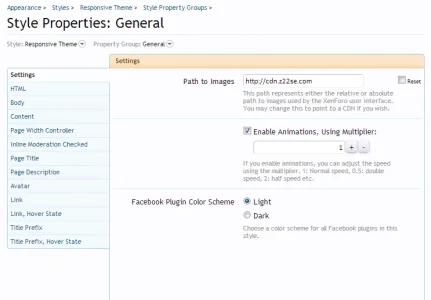
This will then point anything using the @imagePath to the CDN domain
For the rest of the main site, serving the data and js folder from the CDN.
I created another CDN entry, and added a couple of extra cnames to use
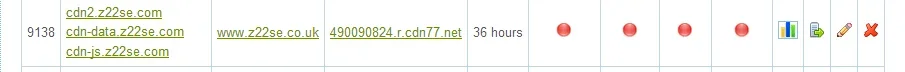
Going to any of the cnames will take you to the main site.
To specifically serve the js folder and data folder via them, in your config.php file, you need to specific the URL to use
EG:
PHP:
$config['javaScriptUrl'] = 'http://cdn-js.z22se.com/js';
$config['externalDataUrl'] = 'http://cdn-data.z22se.com/data';
Now, if you have xfrocks add-on installed, that will also now serve ALL your attachments if you specify to use External Data Directory
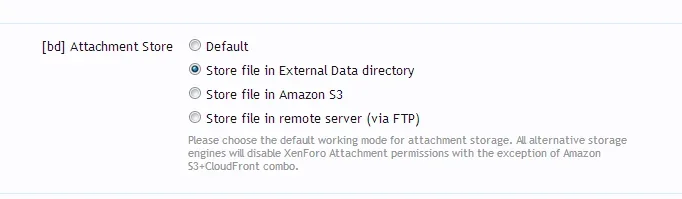
I have over 11GB being served now via this!
The Tinhte add-on can set the CDN to simply overwrite the URL used for your attachments to send them via the CDN
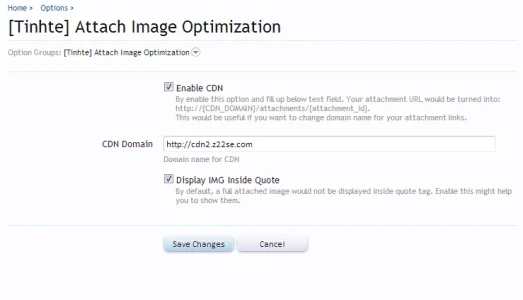
I've set this up now on my own site and another site I help administer, and it's working great.
Hope this helps, anything else, just shout up.