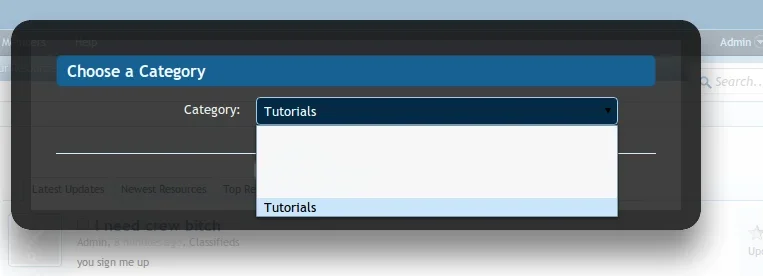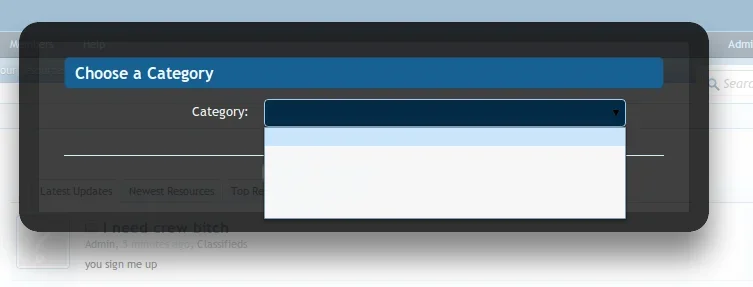cdub
Well-known member
I'm playing around with the resources in the demo (very cool feature btw) and when I go to add a resource the pull down list is blank.
I have 4 possible category choices and when I mouse over it you can see the items. (shown in second picture)
I'm running Chrome (Chrome OS to be exact on this computer but it's the same as all versions of Chrome)
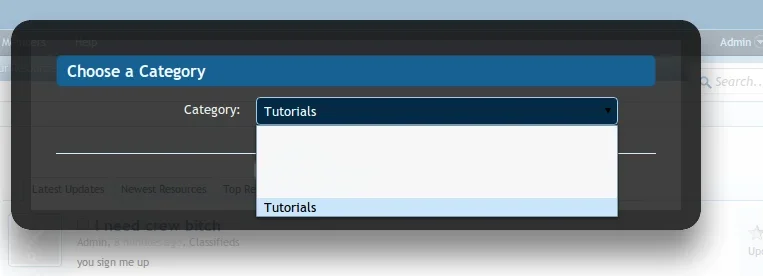
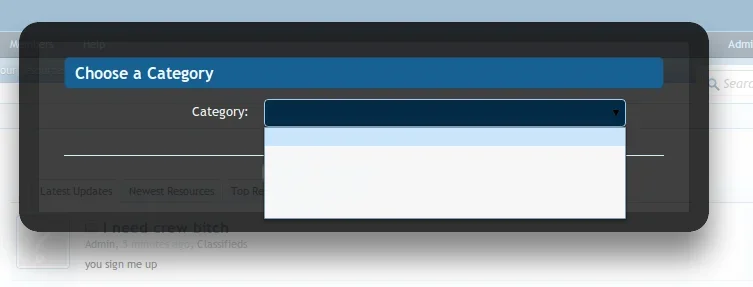
I have 4 possible category choices and when I mouse over it you can see the items. (shown in second picture)
I'm running Chrome (Chrome OS to be exact on this computer but it's the same as all versions of Chrome)