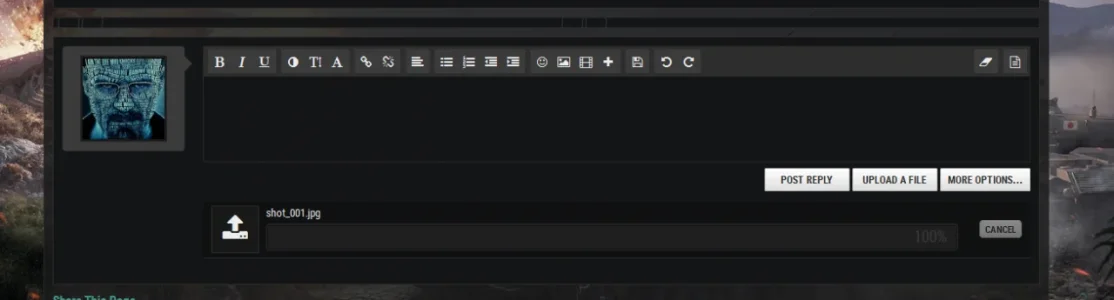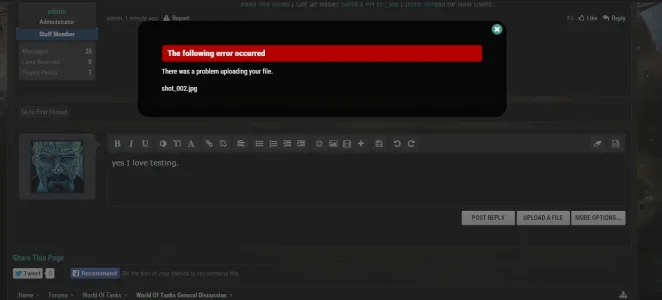combatgamez
Active member
When I try to upload files for some reason it has stopped working and I have no idea why.
I attach the file as per normal and it says uploading and gets to 100%, then nothing happens.
I can then complete the post and there is no attachment.
Screen shot below, same for creating a new topic or replying.
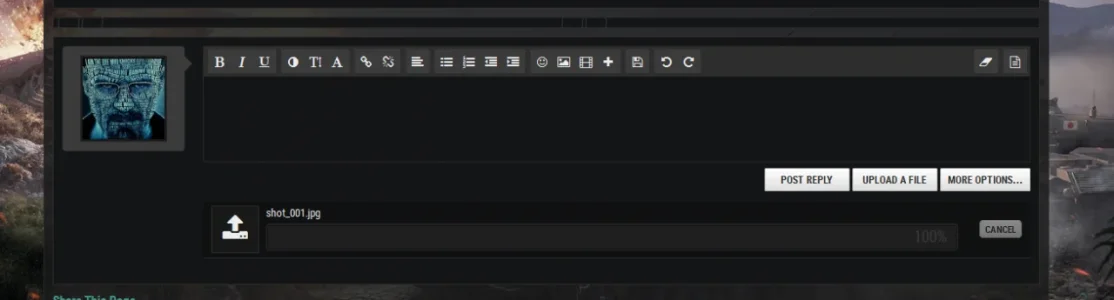
I attach the file as per normal and it says uploading and gets to 100%, then nothing happens.
I can then complete the post and there is no attachment.
Screen shot below, same for creating a new topic or replying.