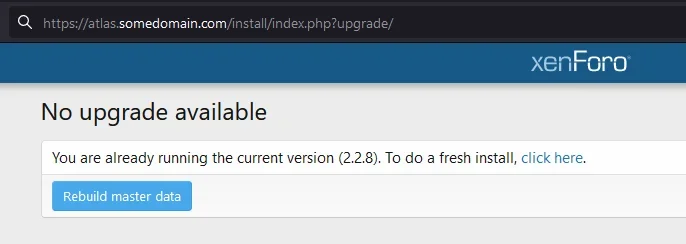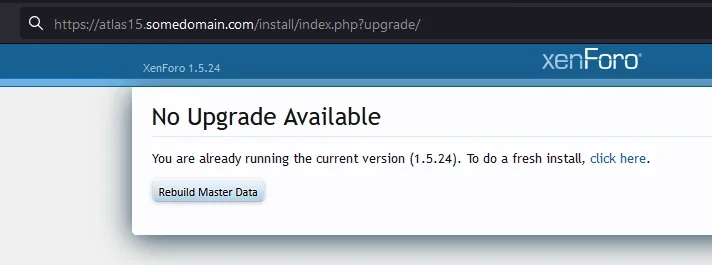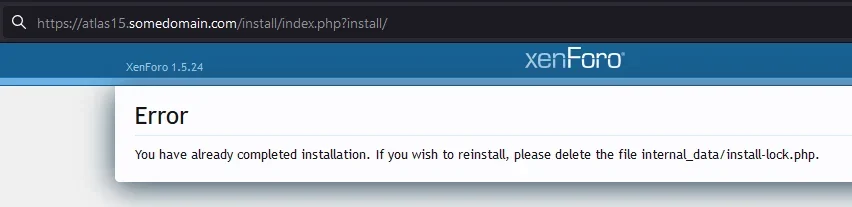I've copied all of my XF 1.5 stuff over to a staging server and that's working great. The DB imports and everything works fine.
I've downloaded the xenforo_2.2.8-Patch-1_xxxxxx_xxxxx_upgrade and followed the instructions. When I get to the install page, I am told
I don't want to delete all old threads, users, etc...just trying to update from 1.5. to 2.2.
Googling and searching here, it was suggested to make sure that install-lock.php is there, but i don't want to lock the installation, i want to upgrade to 2.2
any ideas? thanks!
(if i proceed with deleting all the xenforo database tables, I'm able to upgrade to 2.2 without issue)
I've downloaded the xenforo_2.2.8-Patch-1_xxxxxx_xxxxx_upgrade and followed the instructions. When I get to the install page, I am told
Oops! We ran into some problems.
You cannot proceed unless all XenForo database tables are removed."I don't want to delete all old threads, users, etc...just trying to update from 1.5. to 2.2.
Googling and searching here, it was suggested to make sure that install-lock.php is there, but i don't want to lock the installation, i want to upgrade to 2.2
any ideas? thanks!
(if i proceed with deleting all the xenforo database tables, I'm able to upgrade to 2.2 without issue)