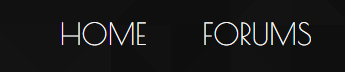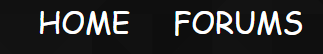Senior Derp
Member
Hello,
Recently after making my website live, I seem to have lost the ability to reply to threads, no one else has complained to me about this issue, and I have an administrator account on the forums, and have double and triple checked that it is not a permissions issues. When I go to post a reply, it looks something like this, it was working perfectly last night, and now it's not.
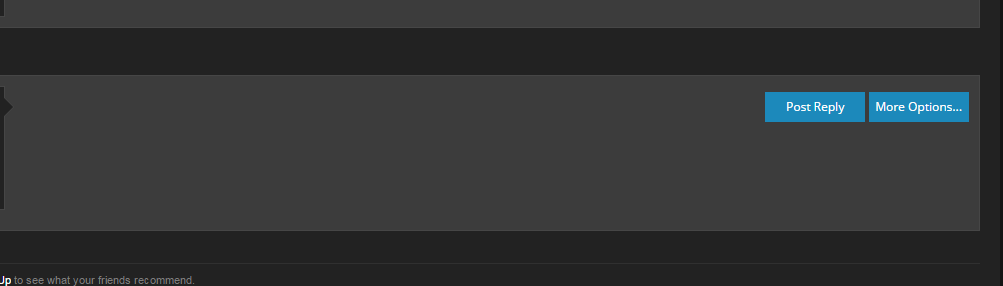
Any help would be appreciated.
Recently after making my website live, I seem to have lost the ability to reply to threads, no one else has complained to me about this issue, and I have an administrator account on the forums, and have double and triple checked that it is not a permissions issues. When I go to post a reply, it looks something like this, it was working perfectly last night, and now it's not.
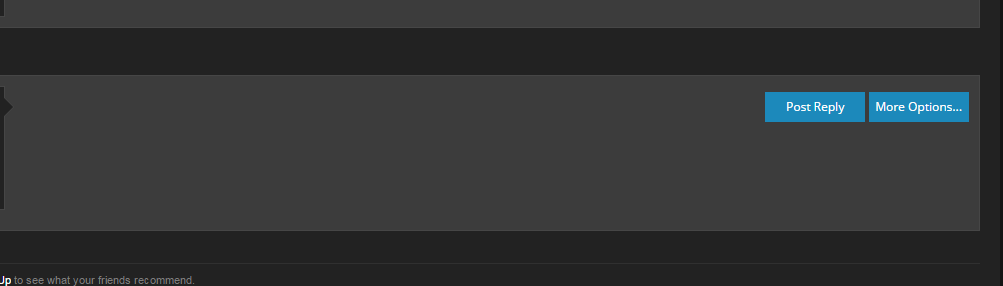
Any help would be appreciated.