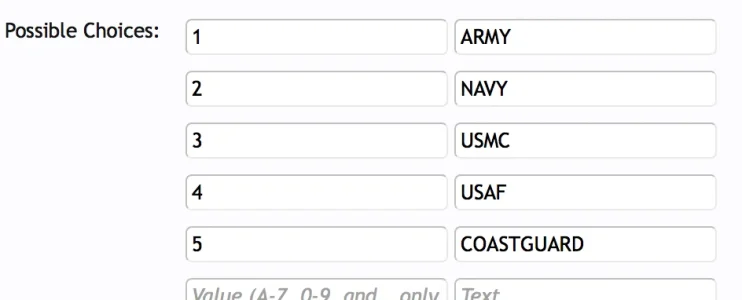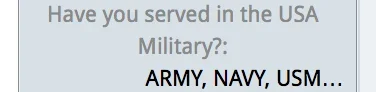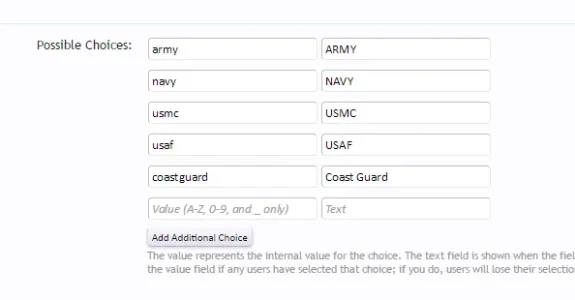RichardKYA
Well-known member
Code:
<xen:if is="{$user.customFields.service} == 'army'">
<a><img src="vault/icons/army.png" height="36px" width="36px" title="ARMY" alt="ARMY"></a>
</xen:if>
<xen:if is="{$user.customFields.service} == 'navy'">
<a><img src="vault/icons/navy.png" height="36px" width="36px" title="NAVY" alt="NAVY"></a>
</xen:if>
<xen:if is="{$user.customFields.service} == 'usmc'">
<a><img src="vault/icons/usmc.png" height="36px" width="36px" title="USMC" alt="USMC"></a>
</xen:if>
<xen:if is="{$user.customFields.service} == 'usaf'">
<a><img src="vault/icons/usaf.png" height="36px" width="36px" title="USAF" alt="USAF"></a>
</xen:if>
<xen:if is="{$user.customFields.service} == 'coastguard'">
<a><img src="vault/icons/coast.png" height="36px" width="36px" title="Coast Guard" alt="Coast Guard"></a>
</xen:if>