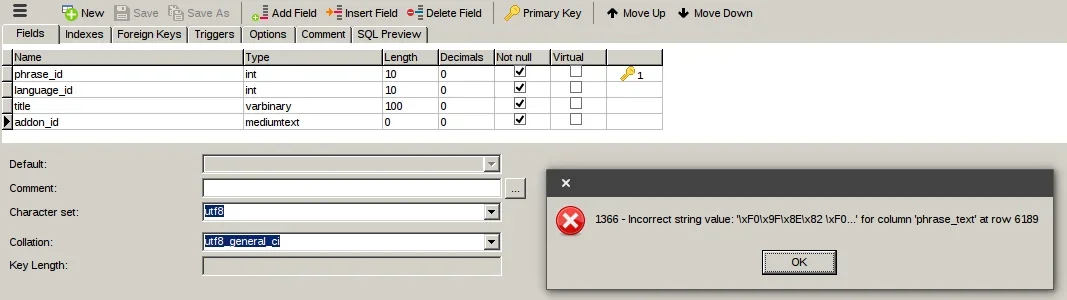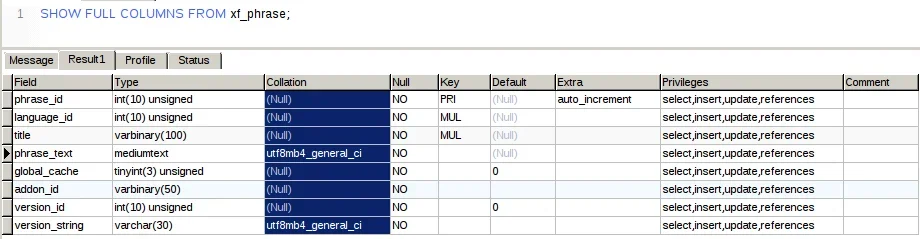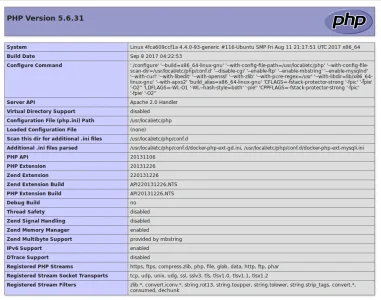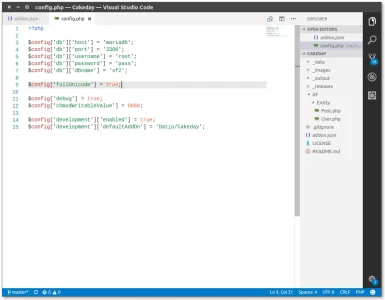alexD
Well-known member
alexD submitted a new resource:
Cakeday - Users are important, show them they matter to you.
Read more about this resource...
Cakeday - Users are important, show them they matter to you.
Features
- Display cakeday icons on posts made by celebrating users
- Option to use FontAwesome or any kind of text (e.g. emojis) to signal the anniversary
- Developed using the best practices of the new XF2 framework (template macros, class extensions, etc.)
- Easy to modify templates and translatable...
Read more about this resource...