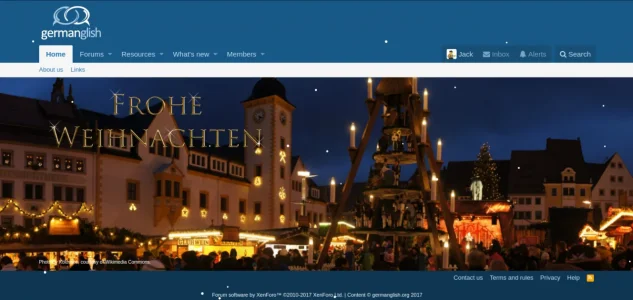I've got this really weird caching issue. While I was building my homepage, I used an image just as an experiment to see how it looked. Happy with the effect, I then found a more suitable image for the final product.
But now it's randomly showing the old image. I thought maybe it was a browser thing, but even after clearing my browser it's still not behaving. I'm using Cloudflare on the advice of a friend. She said it would make my site run faster and whatnot. Could that be the problem?
But now it's randomly showing the old image. I thought maybe it was a browser thing, but even after clearing my browser it's still not behaving. I'm using Cloudflare on the advice of a friend. She said it would make my site run faster and whatnot. Could that be the problem?