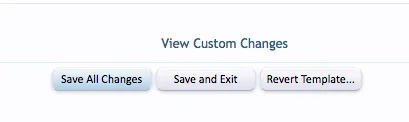Brian Woody
Member
I have my admin account set to Allow for Bypass Flood Check and Bypass Spam Check, but it's still applying those rules to me. Any advice on how to fix this? I haven't changed any settings that would affect it, except for possibly installing the UI.X theme.
Instead of making a new thread, might as well post this here before anyone responds:
I'm also having an issue with # links not working. I thought it was just a problem with my Page html content, but it's also happening with Threads when I try to link to specific post numbers. The link will be inserted correctly, which when clicked, the screen will just kind of jerk and then return to the same position.
[Edit] Yup, seems to be an issue with my UI.X. I just got this warning:
"Uh Oh! It looks like there's an error in your page's javascript. There will likely be significant issues with the use of the forum until this is corrected. If you are unable to resolve this and believe it is due to a bug in your Audentio Design theme, contact Audentio support and include a copy of the text between the designated areas from your javascript console. This is the error:
SyntaxError: Unexpected end of JSON input"
Instead of making a new thread, might as well post this here before anyone responds:
I'm also having an issue with # links not working. I thought it was just a problem with my Page html content, but it's also happening with Threads when I try to link to specific post numbers. The link will be inserted correctly, which when clicked, the screen will just kind of jerk and then return to the same position.
[Edit] Yup, seems to be an issue with my UI.X. I just got this warning:
"Uh Oh! It looks like there's an error in your page's javascript. There will likely be significant issues with the use of the forum until this is corrected. If you are unable to resolve this and believe it is due to a bug in your Audentio Design theme, contact Audentio support and include a copy of the text between the designated areas from your javascript console. This is the error:
SyntaxError: Unexpected end of JSON input"
Last edited: