Morgain
Well-known member
I find the small discreet text links offered for ordinary users are difficult for them to notice.
So for controls I want them to notice/ learn/ get familiar with I am making into buttons.
I've done LIKE and REPLY (with quote)
Now I am trying to do WATCH THREAD and EDIT.
WATCH THREAD in thread_view
This has been capitalised in Phrases. The following insert works except it only shows the first word "WATCH" - and this is the same if I return the Phrase to lower case.
I have also popped it in at the bottom under the last post so user does not have to scroll up to find it - that is if they know it should be up there in the first place. Now having read the thread up to date they can decide to Watch it right there.
I put it in like this:
It again truncates, showing only "Watch."
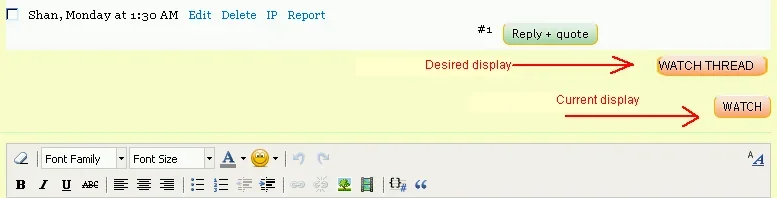
Also I would like it to follow immediately after the message container so it looks as if attached to it, or almost like a tab. At the moment there is a vertical gap after the message so Watch shows closer to the Quick Reply than to the last message.
I have looked for a margin setting in Style Properties and linked css but cannot find it.
EDIT
Have searched thread_view for where to buttonize the "Edit" link but cannot find it.
Looked in the linked templates too.
So for controls I want them to notice/ learn/ get familiar with I am making into buttons.
I've done LIKE and REPLY (with quote)
Now I am trying to do WATCH THREAD and EDIT.
WATCH THREAD in thread_view
This has been capitalised in Phrases. The following insert works except it only shows the first word "WATCH" - and this is the same if I return the Phrase to lower case.
Rich (BB code):
<xen:if is="{$canWatchThread}">
<a href="{xen:link 'threads/watch-confirm', $thread}" class="OverlayTrigger" data-cacheOverlay="false"><input type="submit" class="button" style="background-color: #ff9966; "value={xen:if $thread.thread_is_watched, '{xen:phrase unwatch_thread}', '{xen:phrase watch_thread}'}></a>
</xen:if>I put it in like this:
Rich (BB code):
<!--ADD WATCH BUTTON -->
<div align=right><xen:if is="{$canWatchThread}">
<a href="{xen:link 'threads/watch-confirm', $thread}" class="OverlayTrigger" data-cacheOverlay="false"><input type="submit" class="button" style="background-color: #ff9966;" "value={xen:if $thread.thread_is_watched, '{xen:phrase unwatch_thread}', '{xen:phrase watch_thread}'}></a>
</xen:if></div><br />
<!--END ADD WATCH BUTTON -->
<xen:include template="ad_thread_view_below_messages" />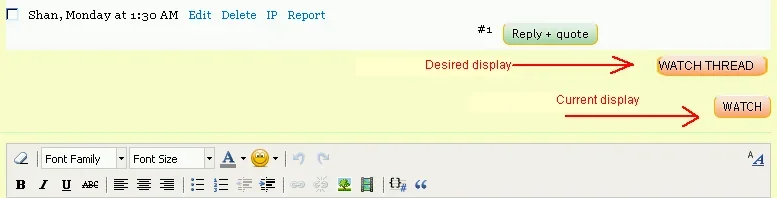
Also I would like it to follow immediately after the message container so it looks as if attached to it, or almost like a tab. At the moment there is a vertical gap after the message so Watch shows closer to the Quick Reply than to the last message.
I have looked for a margin setting in Style Properties and linked css but cannot find it.
EDIT
Have searched thread_view for where to buttonize the "Edit" link but cannot find it.
Looked in the linked templates too.