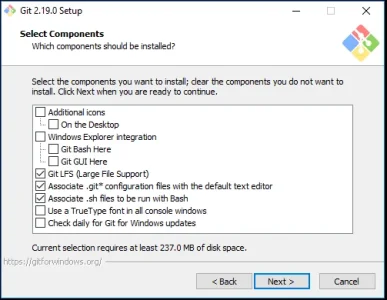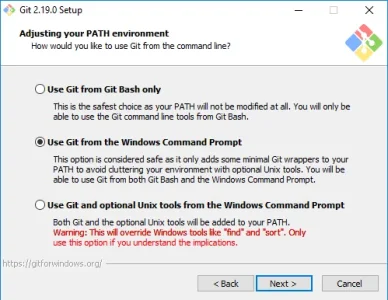Sim
Well-known member
It would be really useful to have some extra
Specifically - I am building some unit tests for my addon using phpunit, but those files don't need to be distributed - so I would like to exclude
build.json directives to allow us to selectively exclude additional files and directories from the build process.Specifically - I am building some unit tests for my addon using phpunit, but those files don't need to be distributed - so I would like to exclude
phpunit.xml and my tests directory from the build process.
Upvote
4