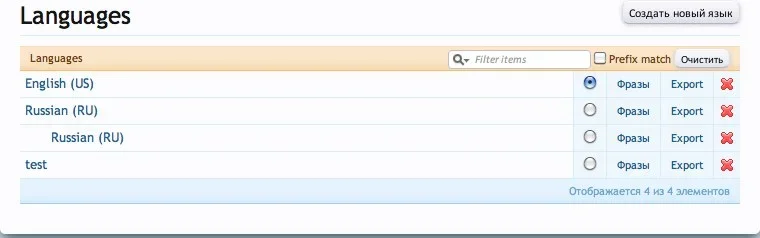Pepelac
Well-known member
Hi, is it my problem, or is it a bug?
I've got a xml file, based on exported language file from admin panel. See sample of this file in attachment.
The problem is - after import i can see phrases in admin panel. Changed phrases are shown red (is it good?). But when i'm switching language from english to russian - there are no any of translated phrase on my pages.
So i've looked into my database.
There are 3 tables with prefix xf_phrases. And after import, table "xf_phrase_compiled" has no any data in russian. So there are no any word in russian on pages.
If I change phrase after import and save it - it appears be in the table "xf_phrase_compiled".
What i've done to get it work on the forum:
- made a script, which reads all phrases from table "xf_phrase" based on language id from admin panel and inserts all the data into table "xf_phrase_compiled".
- after that I need to rebuild templates cache, which can be done only by adding/deleting other language (is there other way to rebuild templates cache???).
Any help would be appreciated. Link to forum - http://www.xf-russia.ru/forum/
Andrew.
I've got a xml file, based on exported language file from admin panel. See sample of this file in attachment.
The problem is - after import i can see phrases in admin panel. Changed phrases are shown red (is it good?). But when i'm switching language from english to russian - there are no any of translated phrase on my pages.
So i've looked into my database.
There are 3 tables with prefix xf_phrases. And after import, table "xf_phrase_compiled" has no any data in russian. So there are no any word in russian on pages.
If I change phrase after import and save it - it appears be in the table "xf_phrase_compiled".
What i've done to get it work on the forum:
- made a script, which reads all phrases from table "xf_phrase" based on language id from admin panel and inserts all the data into table "xf_phrase_compiled".
- after that I need to rebuild templates cache, which can be done only by adding/deleting other language (is there other way to rebuild templates cache???).
Any help would be appreciated. Link to forum - http://www.xf-russia.ru/forum/
Andrew.