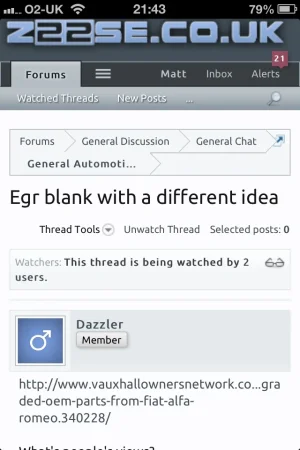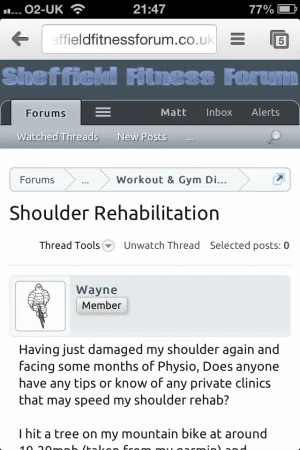You are using an out of date browser. It may not display this or other websites correctly.
You should upgrade or use an alternative browser.
You should upgrade or use an alternative browser.
XF 1.2 Breadcrumbs
- Thread starter MattW
- Start date
MattW
Well-known member
Looks like the ".breadcrumb" entry doesn't have a height as it does here, which would be the underlying cause.
Yep, I'd edited the style property to remove the border radius. Reset them, and re-applied my edit and it's working now.If you have edited your breadcrumbs in SPs, revert them and reapply your customisations as there have been changes made to the CSS.
Any customised SPs won't be updated with the new CSS though.

I had to go through every single SP and check for changes between 1.1.5 and 1.2.0 so I made sure I didn't have any which were outdated.
BTW, it looks like you have no border radius on the site at all?
If so, just add this to EXTRA.css:
You don't need to edit any SPs then.
BTW, it looks like you have no border radius on the site at all?
If so, just add this to EXTRA.css:
Code:
* { border-radius: 0 !important; }MattW
Well-known member
Well bugger me! That would have saved me a couple of hours going through all the SP's looking for anything with a border radius!I had to go through every single SP and check for changes between 1.1.5 and 1.2.0 so I made sure I didn't have any which were outdated.
BTW, it looks like you have no border radius on the site at all?
If so, just add this to EXTRA.css:
You don't need to edit any SPs then.Code:* { border-radius: 0 !important; }
It depends is the answer to that.
Some stuff doesn't work too well in EXTRA.css as the page renders first and then EXTRA.css is applied, giving a horrible effect.
The header background is a good example of that.
In other cases !important is required, even using the highest specificity, which again isn't ideal.
Mostly though I use SPs where possible and then EXTRA.css for the styling which isn't covered there.
Some stuff doesn't work too well in EXTRA.css as the page renders first and then EXTRA.css is applied, giving a horrible effect.
The header background is a good example of that.
In other cases !important is required, even using the highest specificity, which again isn't ideal.
Mostly though I use SPs where possible and then EXTRA.css for the styling which isn't covered there.
Browser specific prefixes are added automatically.Some browsers still need their own prefix.
MattW
Well-known member
Cool, the only things I've got changed via SPs now are the font-family and a few font sizes.It depends is the answer to that.
Some stuff doesn't work too well in EXTRA.css as the page renders first and then EXTRA.css is applied, giving a horrible effect.
The header background is a good example of that.
In other cases !important is required, even using the highest specificity, which again isn't ideal.
Mostly though I use SPs where possible and then EXTRA.css for the styling which isn't covered there.
Steve F
Well-known member
Similar threads
- Replies
- 0
- Views
- 22
- Replies
- 0
- Views
- 37
- Replies
- 2
- Views
- 131
- Replies
- 0
- Views
- 58