Xyphien
Well-known member
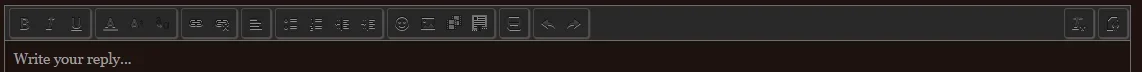
That box right there, I'm drawing a blank on it's name but I thought there was a resource, or tutorial on how to change the color and I forgot how to do it. I had it orange to match the theme I made, and when I upgraded to the latest update it changed ALL my files (I made the theme from scratch using the default theme).
How do I go about changing this, or can someone link me the resource that has a change for it.