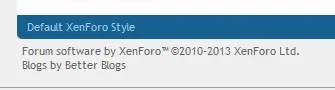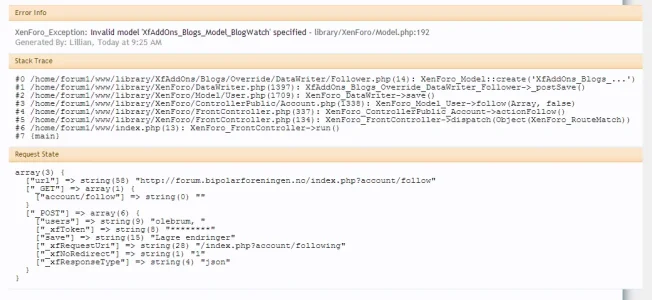Shelley
Well-known member
@Rigel Kentaurus - A minor suggestion towards your copyright. It's an easy fix but think this should be done with the shipped product. The suggestion is to align your copyright to the left rather than it inheriting the text-align center as it leaves some awful spacing on the left. Just looks a little odd being center aligned.
Instead of:

Align it to the left like so.
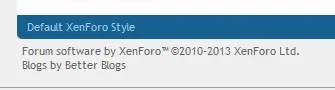
Instead of:

Align it to the left like so.