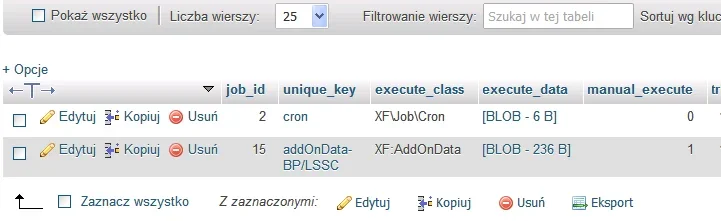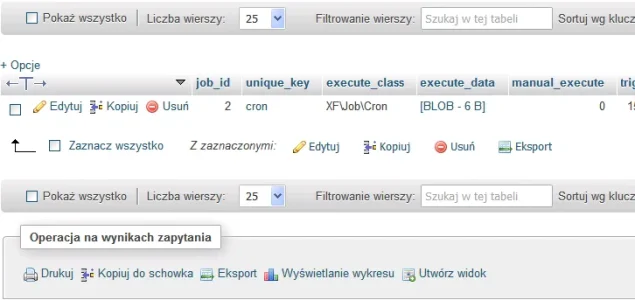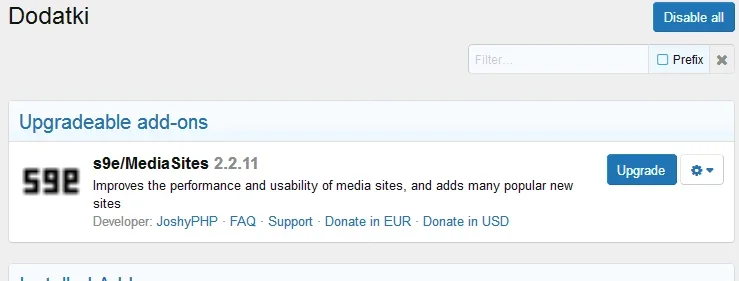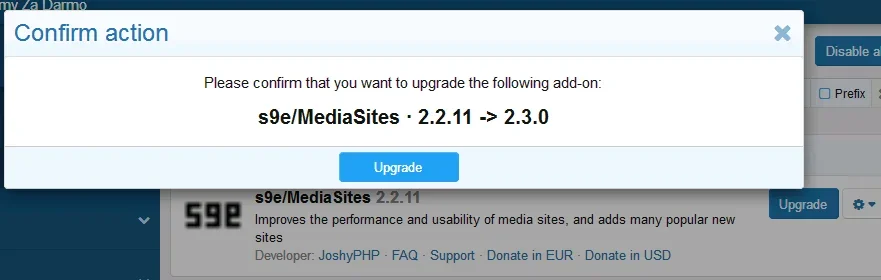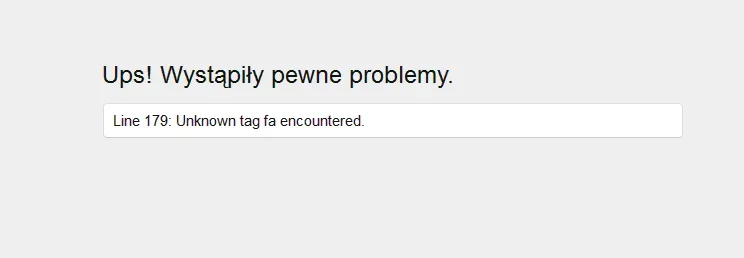Hi 
a few days ago by mistake I tried to install @Brad Padgett [BP] Light Switch and Style Chooser add-on, I'm using Xenforo 2.0 and the add-on I was mistakenly trying to install is for xenforo 2.1.
the add-on is not installed and an error has occurred Line 179: Unknown tag fa encountered.
@Brad Padgett contacted me in private messages and sent me some versions for xenforo 2.0 but unfortunately the add-ons he sent me do not work either.
Today when I wanted to install / update s9e Media Sites addon the same error has occurred
So I decided to check and tried to install other add-ons designed for xenforo 2.0 and unfortunately I can't install or even update any add-on because every time the same error occurs - Line 179: Unknown tag fa encountered.
Maybe someone knows how to solve this problem
Thank You
a few days ago by mistake I tried to install @Brad Padgett [BP] Light Switch and Style Chooser add-on, I'm using Xenforo 2.0 and the add-on I was mistakenly trying to install is for xenforo 2.1.
the add-on is not installed and an error has occurred Line 179: Unknown tag fa encountered.
@Brad Padgett contacted me in private messages and sent me some versions for xenforo 2.0 but unfortunately the add-ons he sent me do not work either.
Today when I wanted to install / update s9e Media Sites addon the same error has occurred
So I decided to check and tried to install other add-ons designed for xenforo 2.0 and unfortunately I can't install or even update any add-on because every time the same error occurs - Line 179: Unknown tag fa encountered.
Maybe someone knows how to solve this problem
Thank You