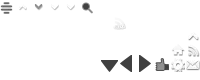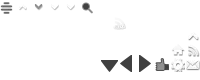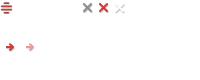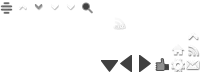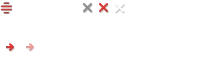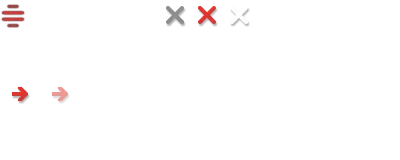Arty
Well-known member
Width and quote issues: can you post link to forum? That sounds like compatibility issues with using outdated style on newer XenForo.
To check if you are using latest version check if style has customized EWRporta2_Global.css Support for your add-on was added in latest version so that file should be there even if your add-on isn't installed.
Support for your add-on was added in latest version so that file should be there even if your add-on isn't installed.
Sprites: nothing is missing. See relevant template files that add-ons should ideally reuse instead of writing their own rules.
To check if you are using latest version check if style has customized EWRporta2_Global.css
Sprites: nothing is missing. See relevant template files that add-ons should ideally reuse instead of writing their own rules.