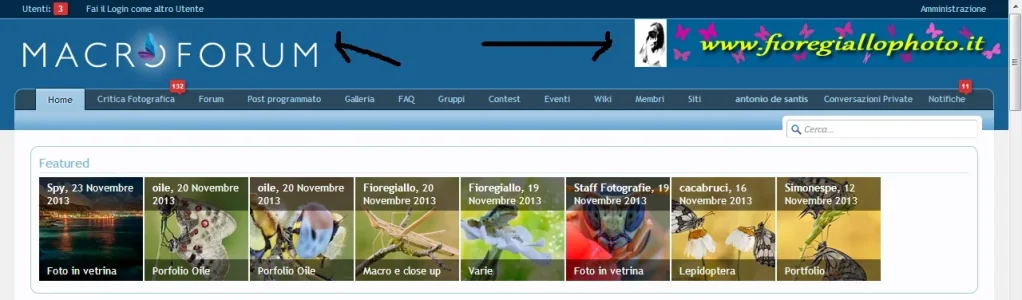You are using an out of date browser. It may not display this or other websites correctly.
You should upgrade or use an alternative browser.
You should upgrade or use an alternative browser.
Black Responsive [Deleted]
- Thread starter Arty
- Start date
speedway
Well-known member
Hi Arty
I am now using this skin (with all color variants) and Soft Responsive on my site. Working well on PC and tablet (Samsung Galaxy Tab 2 10.1) but on mobiles neither black or soft will show New Posts, just ends up with a blank page. Testing has been done on a Samsung Galaxy S4. Any idea what may be causing that?
I am now using this skin (with all color variants) and Soft Responsive on my site. Working well on PC and tablet (Samsung Galaxy Tab 2 10.1) but on mobiles neither black or soft will show New Posts, just ends up with a blank page. Testing has been done on a Samsung Galaxy S4. Any idea what may be causing that?
The Grand Potentate
Well-known member
The Grand Potentate
Well-known member
Lol. Thanks Arty.
Arty
Well-known member
Arty updated Black Responsive with a new update entry:
XenForo 1.2.3 update
Read the rest of this update entry...
XenForo 1.2.3 update
Black Responsive style has been updated for XenForo 1.2.3. Update also includes some bug fixes.
How to update from previous version:
Please note that does not support Resource Manager 1.1 yet because it has not been released. Style cannot support 2 versions of add-on at once, so it supports stable version 1.0.2
- Replace styles/{style directory}/xenforo/logo.og.png with new image.
- Import XML file in admin control panel overriding previous style.
Read the rest of this update entry...
Arty
Well-known member
Arty updated Black Responsive with a new update entry:
Update for Resource Manager 1.1
Read the rest of this update entry...
Update for Resource Manager 1.1
Style has been updated for XenForo's Resource Manager 1.1
How to update from previous version:
- Replace styles/{style directory}/xenresource/resource_icon.png with new image.
- Import XML file in admin control panel overriding previous style.
Read the rest of this update entry...