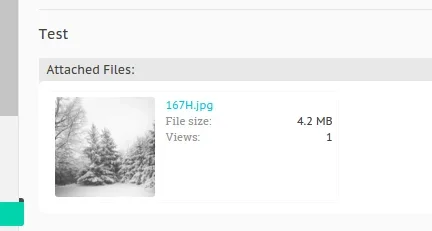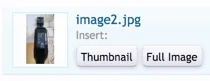I am making a buy and sell forum, am using some addons to make it better, i have manage to make the thumbnail bigger, but i cannot get the attached file picture to become bigger. if i put it on for example 500 px is does not get that big.
See attachement for example.
My question is; Is it possible to get it bigger with css\ add-on?
and is it possible to not use the attached files manger but have pictures just bigger in the thread? without all the text around?
See attachement for example.
My question is; Is it possible to get it bigger with css\ add-on?
and is it possible to not use the attached files manger but have pictures just bigger in the thread? without all the text around?