Big Gap on Style...How do I fix?
- Thread starter Cambion
- Start date
Similar threads
- Question
- Locked
- Suggestion
If it is the one posted in his profile (http://www.stormchaos.com/) he has more problems than thatPlease post the URL.
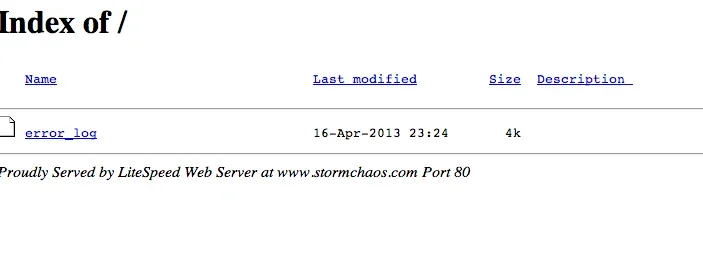
Please post the URL.
(thank you for reminding me to change that)If it is the one posted in his profile (http://www.stormchaos.com/) he has more problems than that
View attachment 44626
Around 171px or so should do it.The following seems to be the issue try checking EXTRA.CSS and adjusting the value or removing it even.
Code:html.Public #headerMover #headerProxy { height: 333px !important; }
html.Public #logo {line-height: 75px;}You'll also need to adjust the value of the line height logo. By removing the code I provided above (as it seems to be over-riding audentio's value) the following value aligned the logo though depending what you do next it will need adjusting accordingly.
Code:html.Public #logo {line-height: 75px;}
And thank you Tracey!Looks like you are on your way to getting it working. Looks much better now.
The html.Public #Logo segment would probably need to go into your EXTRA.css.Shelley, thank you for your help.
Where do I change the audentio logo height?
And thank you Tracey!
Shelley, thank you for your help.
Where do I change the audentio logo height?
And thank you Tracey!
The html.Public #Logo segment would probably need to go into your EXTRA.css.
Look for html.Public #logo in your extra.css template and adjust the value to suit. which will be 75px
Edit: Ninja'd by Tracy Perry
If it isn't there already do i just copy and paste the code above?
yeah my extra.css is completely blankYes. but double check try checking for #logo {line-height: 102px;} first or any references of #logo and if it's there adjust it to 75px
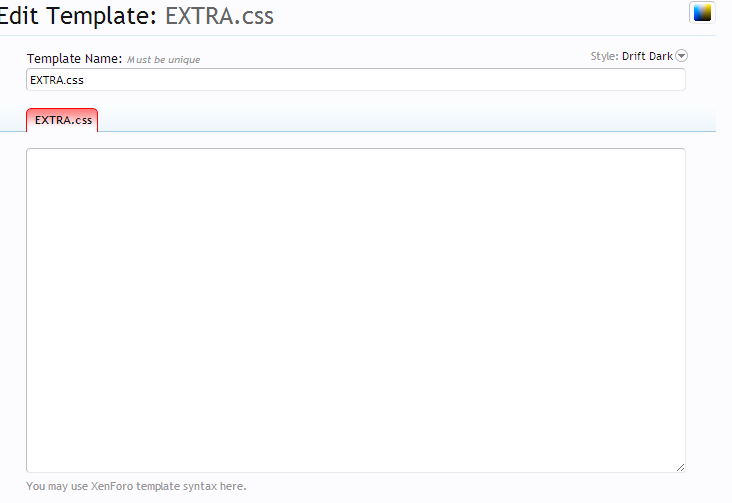
yeah my extra.css is completely blank
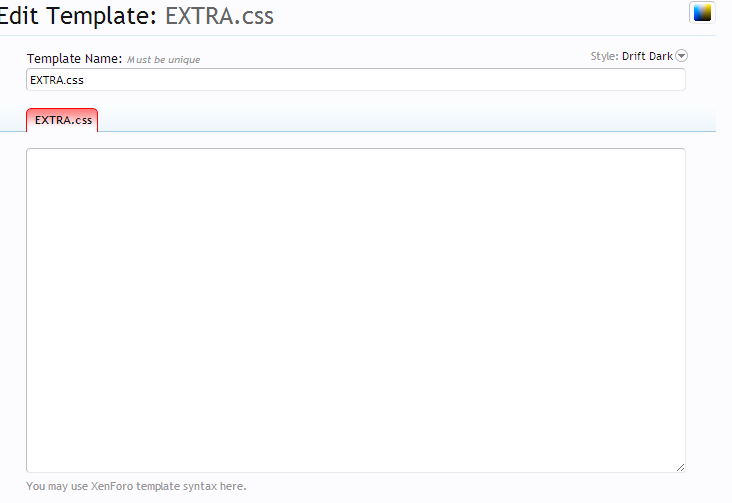
thanks shelleyLooks like Audentio may have included it in his own custom.css template<< Blonde moment (edit inserted)
Yeah just add the css line-height in extra.
Re the blank EXTRA.css, if memory serves Audentio have their own framework so you'll probably find all their changes within Style Properties somewhere.
We use essential cookies to make this site work, and optional cookies to enhance your experience.