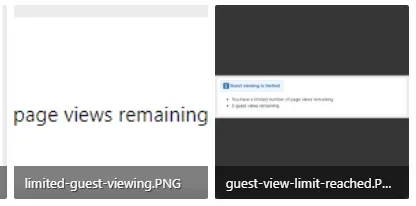otto
Well-known member
Hello,
actual Xenforo displays thumbnails the (out of my sight) ugly way like this:
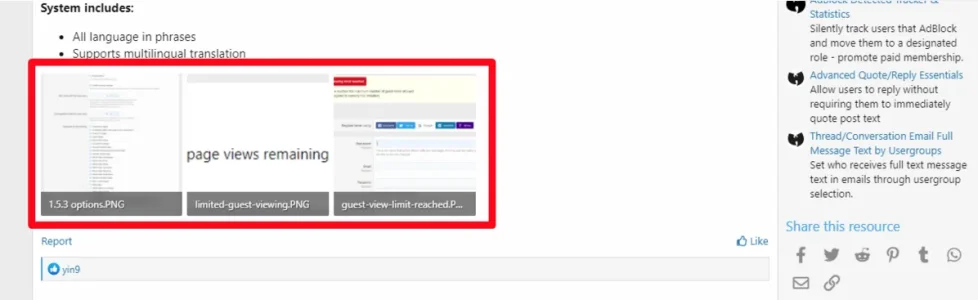
I search a way to display them like this:
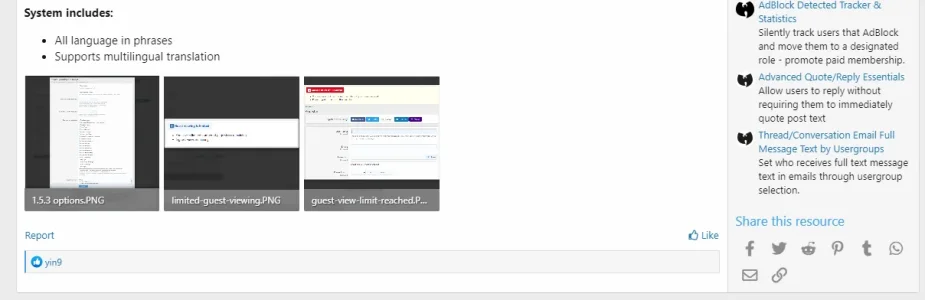
Fo me the way to see more informations and sharper thumbnails.
I wish a better way to display thumbnails more sharp...
Xenforo crop the images for the thumbnails for a square format. Images with big with and less height eg are croped and zoomed (looks like) - that makes them a little bit ugly, less sharp. Also you cant see, what image it are when you only see a croped zoomed unsharp thumbnail version.
Much better (I think so) will be a thumbnail version who you can see the full Image but shrinked in size NOT croped - so you can better see what will come up when you click on it.
Its a pain to click on a smartphone at a croped shrinked thumbnail to see then a picture/image whats not interesting.
Iam not sure, but I mean Xenforo 1.x view not croped thumbnails - or not?
actual Xenforo displays thumbnails the (out of my sight) ugly way like this:
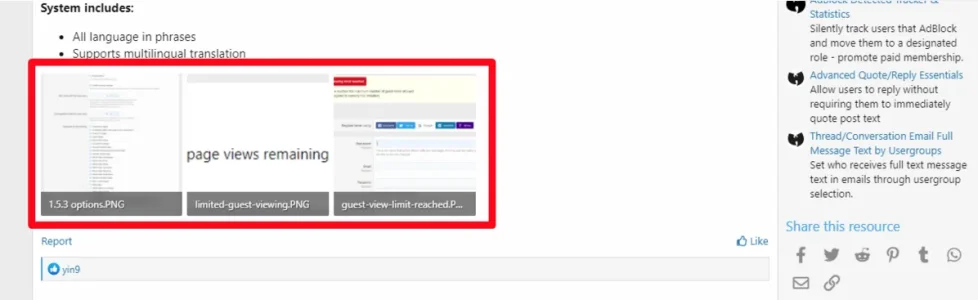
I search a way to display them like this:
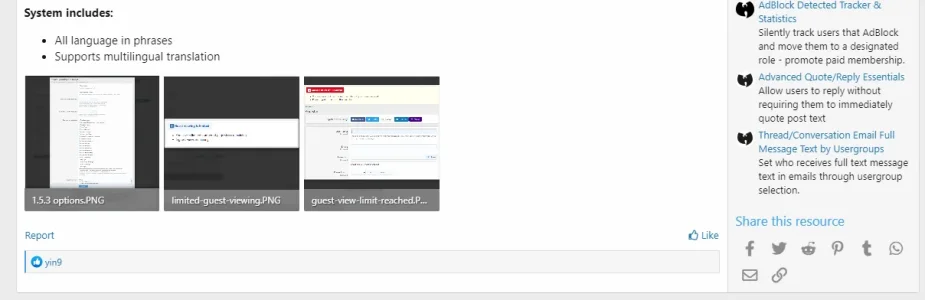
Fo me the way to see more informations and sharper thumbnails.
I wish a better way to display thumbnails more sharp...
Xenforo crop the images for the thumbnails for a square format. Images with big with and less height eg are croped and zoomed (looks like) - that makes them a little bit ugly, less sharp. Also you cant see, what image it are when you only see a croped zoomed unsharp thumbnail version.
Much better (I think so) will be a thumbnail version who you can see the full Image but shrinked in size NOT croped - so you can better see what will come up when you click on it.
Its a pain to click on a smartphone at a croped shrinked thumbnail to see then a picture/image whats not interesting.
Iam not sure, but I mean Xenforo 1.x view not croped thumbnails - or not?
Last edited:
Upvote
0