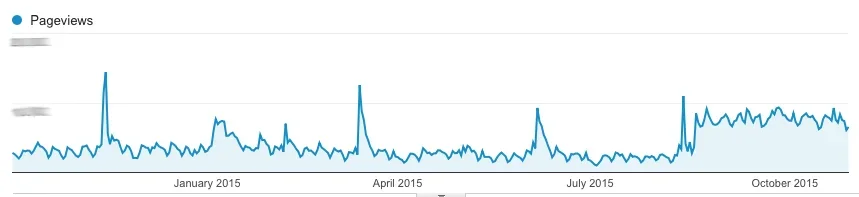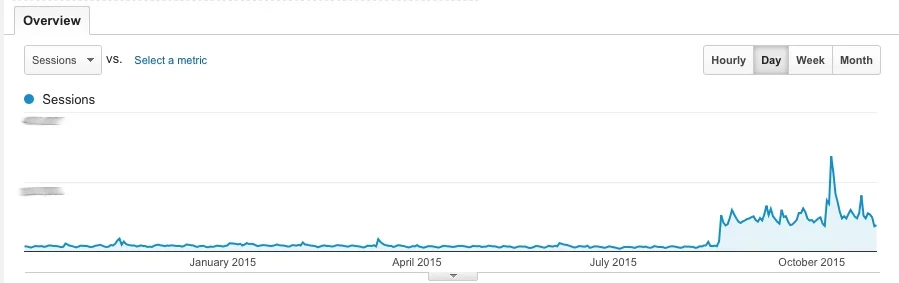@digitalpoint Could you take a look at these questions please?
Thank you!
digitalpoint said: Yep, if you use the User ID tracking stuff... guests won't have a user ID, so...
I noticed that this plugin: https://xenforo.com/community/resources/track-usergroups-in-google-analytics.726/ does that, but I'm not sure if it will conflict with your analytics, cause double results, etc - or where to place since yours is a plugin.So how would one set this up in Analytics? I want to show results (lets say Pageviews) of only guests. I tried EXCLUDING USERID with wildcard ".*" but all I got was an empty set. I haven't been able to figure it out so far with any filters or custom reports.
Thanks.
Another quick question. How do we find any data within analytics encompassing "User Events To Track -> Content Being Created?" I don't see any such events in the reports. Once I get these 2 items figured out, I'm moving to the "pro" version.
Thank you!