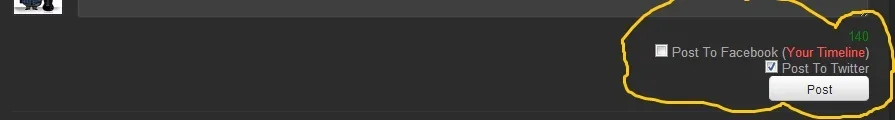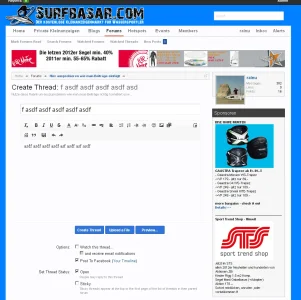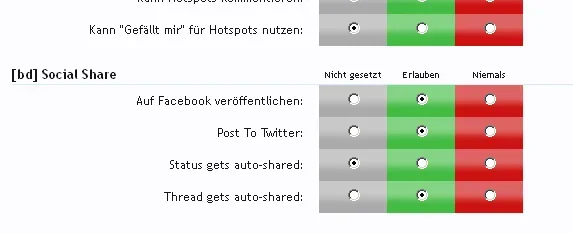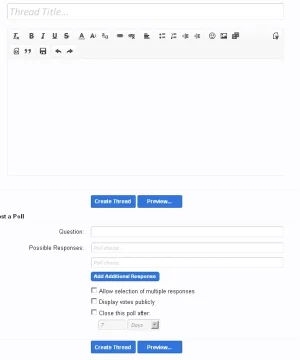twhiting9275
Well-known member
Ok,I'll just look elsewhere then.
I'm using bbcode to implement this, honestly, it is impossible apparently to find a properly designed plugin to do this.
I'm using bbcode to implement this, honestly, it is impossible apparently to find a properly designed plugin to do this.