sami simo
Well-known member
XenForo 1.4.4Which version of XenForo are you using?
XenForo 1.4.4Which version of XenForo are you using?
I have checked with 1.4.4, the modification works for the default style. Can you take a screenshot of the template modifications page?XenForo 1.4.4
Looks like a conflict. Since I don't have access to the other add-on, I will come by and take a look if you send me the server info via a conversation.Found it.
the issue comes from this addon:
User Essentials (Enhanced Version) 2.0.6
once disabled, you plugin is working fine.
xfrocks updated [bd] Social Share with a new update entry:
New feature: Staff Share
Read the rest of this update entry...
Shorteners are not supported, yet.How can i use the URL shortner for Twitter?
Shorteners are not supported, yet.
Which "created by" text?Hope you can support it soon!
Do you know how to remove "Created by" text.
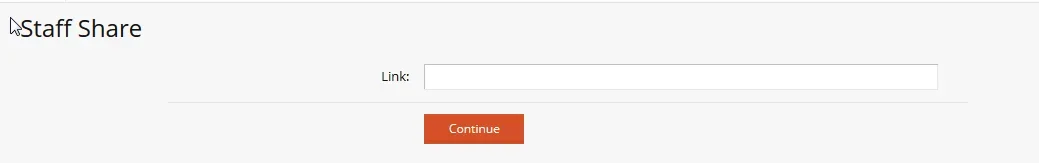
Which features are you wanting to use?I have just purchased this add on and am setting it up but I have no idea what I need to do here or where I need to do it?
Shared Accounts
Add account to shared accounts list and use them in the Auto Share feature. Shared accounts can also be used in Staff Share feature, allowing staff to publish to the site's Social Pages on demand.
Have you had your Twitter / Facebook app created and entered into XenForo options pages? Make sure the Twitter app has read and write access.Well I am starting with twitter but will do facebook next. This is what I am trying to setup
View attachment 100845
You should see an "add another account" link in that "Shared Accounts" page. Screenshot please?Yes I have done all that but when I click on enabled automatic sharing I get this pop up
Shared Accounts
Add account to shared accounts list and use them in the Auto Share feature. Shared accounts can also be used in Staff Share feature, allowing staff to publish to the site's Social Pages on demand.
No when I click on the to publisher a XF page opens where it seems I need to add a link into but have no idea what link goes in here.
Server Error
Twitter responded: array ( ' '"1.0" encoding="UTF-8"?>Could not authenticate you.', )
bdSocialShare_Helper_Twitter::getAuthorizeUri() in bdSocialShare/XenForo/ControllerAdmin/Tools.php at line 164
bdSocialShare_XenForo_ControllerAdmin_Tools->actionSocialShareAddMoreTwitter() in XenForo/FrontController.php at line 347
XenForo_FrontController->dispatch() in XenForo/FrontController.php at line 134
XenForo_FrontController->run() in /home4/davem/public_html/admin.php at line 13Did you enter your Twitter consumer key and secret into XenForo AdminCP > Options > Twitter Integration?Yes I do but when I click on that it runs this error
Code:Server Error Twitter responded: array ( ' '"1.0" encoding="UTF-8"?>Could not authenticate you.', ) bdSocialShare_Helper_Twitter::getAuthorizeUri() in bdSocialShare/XenForo/ControllerAdmin/Tools.php at line 164 bdSocialShare_XenForo_ControllerAdmin_Tools->actionSocialShareAddMoreTwitter() in XenForo/FrontController.php at line 347 XenForo_FrontController->dispatch() in XenForo/FrontController.php at line 134 XenForo_FrontController->run() in /home4/davem/public_html/admin.php at line 13
Please double check the Twitter information in the options page. Have you been able to associate your Twitter account? And logging in with it etc.?Yes that was done, I see the Facebook one seems to work
If you have entered the Twitter information into XenForo options page, go to Account > External Accounts and try to associate your Twitter account with your XenForo account. I believe it won't work because there is something wrong with your entered information. If it is the case, please double check for additional space or foreign character in the options page.
We use essential cookies to make this site work, and optional cookies to enhance your experience.