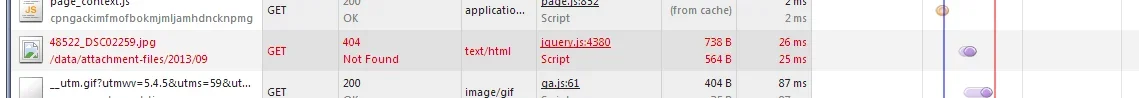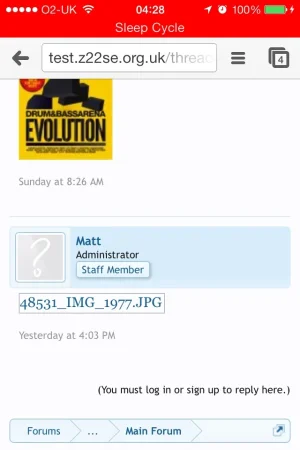xfrocks
Well-known member
I just need to confirm if the add on produces that CDN URL. But you said that you navigate there by yourself so it's all good.I was just navigating there. It doesn't work by .htaccess, it works by the control panel of the CDN itself.
Navigating to
cdn.mydomain.com/attachments/12760/
Shows me the image if I log in.
Back to your question, no, CDN will not cache that attachments/12760 URL.
You will notice that you get redirected to another URL if you login and go to that URL. CDN will cache the second URL (the longer one with a file name).