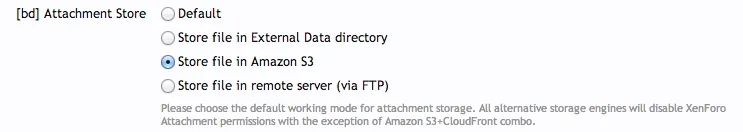http://xenforo.com/community/resources/metamirror.2117/is it possible to host pictures on flickr?
You are using an out of date browser. It may not display this or other websites correctly.
You should upgrade or use an alternative browser.
You should upgrade or use an alternative browser.
[bd] Attachment Store [Deleted]
- Thread starter xfrocks
- Start date
@xfrocks Got this email from Amazon, maybe something we can use with this addon?
Dear Amazon CloudFront Customer,
We're excited to let you know that we've added two new features that allow to you to configure how CloudFront handles error responses for your website. Error responses can occur for many reasons. For instance, a user might request objects that don't exist (and receive a 404 Not Found response) or a user you haven't authorized might attempt to download an object you have secured using CloudFront's private content feature (and receive a 403 Forbidden response). Previously, CloudFront would respond with a standard HTML page that would be cached for 5 minutes. These two new features provide you with more control over error responses:
Sincerely,
The Amazon CloudFront Team
Dear Amazon CloudFront Customer,
We're excited to let you know that we've added two new features that allow to you to configure how CloudFront handles error responses for your website. Error responses can occur for many reasons. For instance, a user might request objects that don't exist (and receive a 404 Not Found response) or a user you haven't authorized might attempt to download an object you have secured using CloudFront's private content feature (and receive a 403 Forbidden response). Previously, CloudFront would respond with a standard HTML page that would be cached for 5 minutes. These two new features provide you with more control over error responses:
- Custom Error Pages allow you to serve error pages with your own branding and content. For example, you can now help your visitors navigate to other sections of your website when they request an invalid URL, or you can configure a static page to serve as a fallback for failure of an origin webserver.
- Configurable Cache Duration for Error Responses allows you to specify how long you want each error page to be cached at CloudFront edge locations. Previously, error responses were cached for five minutes. With the introduction of this feature, you can now choose how long you would like to cache error responses and how frequently CloudFront checks with your origin after an error.
Sincerely,
The Amazon CloudFront Team
xfrocks
Well-known member
Wondering why I haven't receive that email. Anyway, the features sound nice but I haven't had any ideas yet.@xfrocks Got this email from Amazon, maybe something we can use with this addon?
Dear Amazon CloudFront Customer,
We're excited to let you know that we've added two new features that allow to you to configure how CloudFront handles error responses for your website. Error responses can occur for many reasons. For instance, a user might request objects that don't exist (and receive a 404 Not Found response) or a user you haven't authorized might attempt to download an object you have secured using CloudFront's private content feature (and receive a 403 Forbidden response). Previously, CloudFront would respond with a standard HTML page that would be cached for 5 minutes. These two new features provide you with more control over error responses:
- Custom Error Pages allow you to serve error pages with your own branding and content. For example, you can now help your visitors navigate to other sections of your website when they request an invalid URL, or you can configure a static page to serve as a fallback for failure of an origin webserver.
Getting started with these features is easy - just visit the CloudFront developer guide to learn more about Custom Error Pages and Configurable Cache Duration for Error Responses. There is no additional fee to use these features - you continue to pay our existing low data transfer and request rates for your use of CloudFront.
- Configurable Cache Duration for Error Responses allows you to specify how long you want each error page to be cached at CloudFront edge locations. Previously, error responses were cached for five minutes. With the introduction of this feature, you can now choose how long you would like to cache error responses and how frequently CloudFront checks with your origin after an error.
Sincerely,
The Amazon CloudFront Team
Moshe1010
Well-known member
Hi @xfrocks
About the permission check. Let's say my CDN is cdn.domain.com (CNAME).
When I try to navigate to any attachment on my website through the cdn.domain.com, it asks for username/password since it recognizes it as a different domain/sub-domain and doesn't save the cookie from the original domain. Then how the CDN provider knows to cache these permission protected attachments (the provider is accessing the website as a gust).
I'm using CDN.NET if that makes any difference.
Thanks.
About the permission check. Let's say my CDN is cdn.domain.com (CNAME).
When I try to navigate to any attachment on my website through the cdn.domain.com, it asks for username/password since it recognizes it as a different domain/sub-domain and doesn't save the cookie from the original domain. Then how the CDN provider knows to cache these permission protected attachments (the provider is accessing the website as a gust).
I'm using CDN.NET if that makes any difference.
Thanks.
xfrocks
Well-known member
With permission check enabled, the attachemnt will go to domain.com/attachments/1 to check for permisison first then user will be redirected (if permission check is okie) to cdn.domain.com/path/to/the/actual/file.ext to download the file.Hi @xfrocks
About the permission check. Let's say my CDN is cdn.domain.com (CNAME).
When I try to navigate to any attachment on my website through the cdn.domain.com, it asks for username/password since it recognizes it as a different domain/sub-domain and doesn't save the cookie from the original domain. Then how the CDN provider knows to cache these permission protected attachments (the provider is accessing the website as a gust).
I'm using CDN.NET if that makes any difference.
Thanks.
Moshe1010
Well-known member
Let's say I have an attachment at: domain.com/attachemnts/1With permission check enabled, the attachemnt will go to domain.com/attachments/1 to check for permisison first then user will be redirected (if permission check is okie) to cdn.domain.com/path/to/the/actual/file.ext to download the file.
And I'm logged in and can view this attachment. Then, when I try to navigate to cdn.domain.com/attachemnt/1
I get a login screen. The fact that I get a login screen is what concerns me. Should I worry?
I didn't really understand this:
cdn.domain.com/path/to/the/actual/file.ext
I get the idea that the actual link to the attachment isn't /attachment/1 but something like data/attachments/###/#/whatever
Last edited:
xfrocks
Well-known member
When you use this addon, it will not ask for password when you go to the cdn link.Let's say I have an attachment at: domain.com/attachemnts/1
And I'm logged in and can view this attachment. Then, when I try to navigate to cdn.domain.com/attachemnt/1
I get a login screen. The fact that I get a login screen is what concerns me. Should I worry?
I didn't really understand this:
cdn.domain.com/path/to/the/actual/file.ext
I get the idea that the actual link to the attachment isn't /attachment/1 but something like data/attachments/###/#/whatever
Moshe1010
Well-known member
Well, I'm using this add-on and it does ask for username/password. Even navigating to cdn.mydomain.com asks to re-connect to the website since it doesn't save cookie (the browser detects it as a sub-domain, so you need to reconnect).When you use this addon, it will not ask for password when you go to the cdn link.
xfrocks
Well-known member
Which working mode are you using?Well, I'm using this add-on and it does ask for username/password. Even navigating to cdn.mydomain.com asks to re-connect to the website since it doesn't save cookie (the browser detects it as a sub-domain, so you need to reconnect).
Moshe1010
Well-known member
what do you mean? in my browser? regular.Which working mode are you using?
Chrome 30, OS X.
xfrocks
Well-known member
xfrocks
Well-known member
For that mode, the url should be cdn.domain.com/data/attachment-files/... , not cdn.domain.com/attachments/..., please confirm?"Store file in External Data directory"
Do you happen to use the add-on[Tinhte] Image Attachment Optimization & CDN Support?
Moshe1010
Well-known member
I'm not using Tinhte's add-on since it doesn't enforce permissions.For that mode, the url should be cdn.domain.com/data/attachment-files/... , not cdn.domain.com/attachments/..., please confirm?
Do you happen to use the add-on[Tinhte] Image Attachment Optimization & CDN Support?
I'm a little bit confused. When I right click on a picture, then "copy image URL", I get
www.mydomain.com/attachments/12760/
Do I need to get
cdn.mydomain.com/attachemtns/12760/?
If yes, what am I doing wrong? I did "Rebuild Attachment Data Storage", and I've configured this in my config.php:
$config['javaScriptUrl'] = 'http://cdn.mydomain.com/js';
$config['externalDataUrl'] = 'http://cdn.mydomain.com/data';
Anything else I'm missing?
xfrocks
Well-known member
If you get www.mydomain.com/attachments/12760/ then it's working correctly. User will go to www.mydomain.com for permission check etc before getting redirected to cdn.mydomain.com to actually download the file.I'm not using Tinhte's add-on since it doesn't enforce permissions.
I'm a little bit confused. When I right click on a picture, then "copy image URL", I get
www.mydomain.com/attachments/12760/
Do I need to get
cdn.mydomain.com/attachemtns/12760/?
If yes, what am I doing wrong? I did "Rebuild Attachment Data Storage", and I've configured this in my config.php:
$config['javaScriptUrl'] = 'http://cdn.mydomain.com/js';
$config['externalDataUrl'] = 'http://cdn.mydomain.com/data';
Anything else I'm missing?
Moshe1010
Well-known member
If I go to: www.mydomain.com/attachments/12760/ and I'm logged in, then it's working correctly.
If I'm trying to view www.mydomain.com/attachments/12760/
or
cdn.mydomain.com/attachments/12760/
as a guest, it asks for username/password (since attachments on my website are visible for registered users only).
So my overall question is, how CDN.NET caches the attachments if it's for registered users only?
Should I open the attachments for everybody?
If I'm trying to view www.mydomain.com/attachments/12760/
or
cdn.mydomain.com/attachments/12760/
as a guest, it asks for username/password (since attachments on my website are visible for registered users only).
So my overall question is, how CDN.NET caches the attachments if it's for registered users only?
Should I open the attachments for everybody?
xfrocks
Well-known member
If I go to: www.mydomain.com/attachments/12760/ and I'm logged in, then it's working correctly.
If I'm trying to view www.mydomain.com/attachments/12760/
or
cdn.mydomain.com/attachments/12760/
as a guest, it asks for username/password (since attachments on my website are visible for registered users only).
So my overall question is, how CDN.NET caches the attachments if it's for registered users only?
Should I open the attachments for everybody?
Where did you get the URL cdn.mydomain.com/attachments/12760/?
Moshe1010
Well-known member
Well, if cdn.mydomain.com navigates to mydomain.com, then why wouldn't that work with /attachments/#/Where did you get the URL cdn.mydomain.com/attachments/12760/?
?
xfrocks
Well-known member
You meant going to cdn.mydomain.com will be redirected? That probably be done by .htaccess or similar. The CDN doesn't do that themselves.Well, if cdn.mydomain.com navigates to mydomain.com, then why wouldn't that work with /attachments/#/
?
Again, where did you get the URL cdn.mydomain.com/attachments/12760/?
Similar threads
- Question
- Replies
- 2
- Views
- 298
- Replies
- 0
- Views
- 372
- Replies
- 2
- Views
- 639
- Question
- Replies
- 3
- Views
- 682