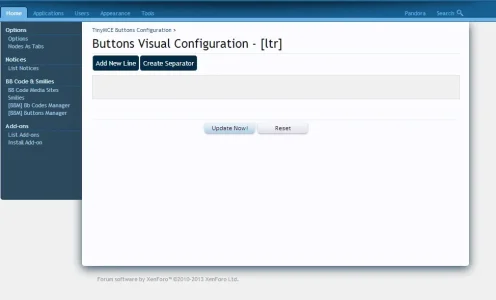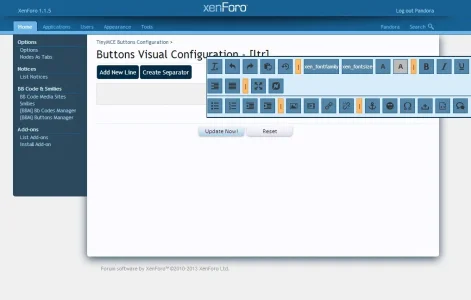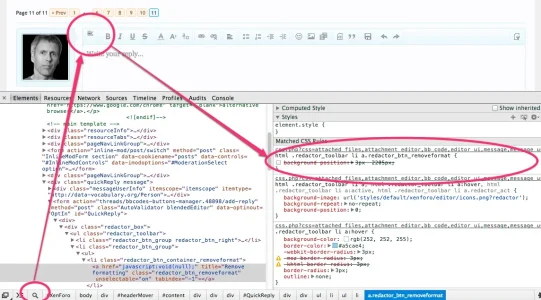You are using an out of date browser. It may not display this or other websites correctly.
You should upgrade or use an alternative browser.
You should upgrade or use an alternative browser.
BbCodes & Buttons Manager 3.3.5
No permission to download
- Thread starter cclaerhout
- Start date
cclaerhout
Well-known member
No time "now" and probably for a few weeks to look inside the code.
Gossamer
Active member
I just downloaded version 2.1.0 of the bbcode manager, but I'm having issues with the button manager in Chrome. When I first load the page it looks okay. But as soon as I hover over the area holding the unused bbcodes, the button layout jumps to hover over the unused bbcodes and to the right. If my mouse leaves the unused bbcode area, then the button layout vanishes entirely.
Tested it in Firefox (22), and it works fine there.
Tested it in Firefox (22), and it works fine there.
Attachments
Mick West
Well-known member
You mean with Redactor or MCE4? With MCE4 and this framework it should be really really easy. You can read this, it will help. With Redactor you need to check the html code and get the button class. It should be like this: .redactor_btn_bbm_yourBbCodeTag. You need to create your own sprite (image with several icons) and then use css to set the position of your icon in the sprite. You can also use the xenForo default sprite and play with this code (move background position):
To be clear, with the previous version of this addon nobody seems to have use the css option. That's why I'm happy to use the MCE4 fonts icons that avoid all this process.Code:.redactor_toolbar li a.redactor_btn_bbm_yourBbCodeTag { background-position: 3px -2749px; }
I also had to set a hover state, like (for a button tag "ex")
Code:
.redactor_toolbar li a.redactor_btn_bbm_ex,
.redactor_toolbar li a.redactor_btn_bbm_ex:hover
{
background-image: url("http://metabunk.org/files/ex-icon.png");
background-position: 0px 0px;
}JulianD
Well-known member
Do you know how to fix this php error I'm getting?
Code:
Error Info
ErrorException: Array to string conversion - library/BBM/BbCode/Formatter/Base.php:344
Generated By: Unknown Account, Today at 7:18 AM
Stack Trace
#0 /home/site/public_html/library/BBM/BbCode/Formatter/Base.php(344): XenForo_Application::handlePhpError(8, 'Array to string...', '/home/site...', 344, Array)
#1 [internal function]: BBM_BbCode_Formatter_Base->replacementMethodRenderer(Array, Array, Object(BBM_BbCode_Formatter_Base))
#2 /home/site/public_html/library/XenForo/BbCode/Formatter/Base.php(646): call_user_func(Array, Array, Array, Object(BBM_BbCode_Formatter_Base))
#3 /home/site/public_html/library/BBM/BbCode/Formatter/Base.php(546): XenForo_BbCode_Formatter_Base->renderValidTag(Array, Array, Array)
#4 /home/site/public_html/library/XenForo/BbCode/Formatter/Base.php(557): BBM_BbCode_Formatter_Base->renderValidTag(Array, Array, Array)
#5 /home/site/public_html/library/XenForo/BbCode/Formatter/Base.php(481): XenForo_BbCode_Formatter_Base->renderTag(Array, Array, 0)
#6 /home/site/public_html/library/XenForo/BbCode/Formatter/Base.php(462): XenForo_BbCode_Formatter_Base->renderTreeElement(Array, Array, 0)
#7 /home/site/public_html/library/XenForo/BbCode/Formatter/Base.php(442): XenForo_BbCode_Formatter_Base->renderSubTree(Array, Array)
#8 /home/site/public_html/library/XenForo/BbCode/Parser.php(505): XenForo_BbCode_Formatter_Base->renderTree(Array, Array)
#9 /home/site/public_html/library/XenForo/BbCode/TextWrapper.php(113): XenForo_BbCode_Parser->render(Array, Array)
#10 /home/site/public_html/library/DigitalPointAdPositioning/ViewPublic/Thread/View.php(34): XenForo_BbCode_TextWrapper->__toString()
#11 /home/site/public_html/library/XenForo/ViewRenderer/Abstract.php(227): DigitalPointAdPositioning_ViewPublic_Thread_View->renderHtml()
#12 /home/site/public_html/library/XenForo/ViewRenderer/HtmlPublic.php(67): XenForo_ViewRenderer_Abstract->renderViewObject('XenForo_ViewPub...', 'Html', Array, 'thread_view')
#13 /home/site/public_html/library/XenForo/FrontController.php(572): XenForo_ViewRenderer_HtmlPublic->renderView('XenForo_ViewPub...', Array, 'thread_view', NULL)
#14 /home/site/public_html/library/XenForo/FrontController.php(158): XenForo_FrontController->renderView(Object(XenForo_ControllerResponse_View), Object(XenForo_ViewRenderer_HtmlPublic), Array)
#15 /home/site/public_html/index.php(13): XenForo_FrontController->run()
#16 {main}
Request State
array (size=3)
'url' => string 'http://www.site.com/temas/participa-la-foto-del-mes-agosto-2010-tema-minimalista-votaciones-abiertas.162262/' (length=111)
'_GET' =>
array (size=1)
'/temas/participa-la-foto-del-mes-agosto-2010-tema-minimalista-votaciones-abiertas_162262/' => string '' (length=0)
'_POST' =>
array (size=0)
emptyPhilip Morton
Member
Hi,
A simple question - sorry if it's already been answered: how do I get an image for a button?
I already have the buttons in place on the standard 1.2 XF button set, but I can't seem to find an option to let me put a simple image as the button.
A simple question - sorry if it's already been answered: how do I get an image for a button?
I already have the buttons in place on the standard 1.2 XF button set, but I can't seem to find an option to let me put a simple image as the button.
Mick West
Well-known member
Hi,
A simple question - sorry if it's already been answered: how do I get an image for a button?
I already have the buttons in place on the standard 1.2 XF button set, but I can't seem to find an option to let me put a simple image as the button.
I did it with CSS, (editing the extra.css template in ACP) see above:
http://xenforo.com/community/threads/bbcodes-buttons-manager.48898/page-11#post-589223
Philip Morton
Member
The 'text' button also doesn't work, even for the H2 demo on GitHub. Is this a known issue?
The Grand Potentate
Well-known member
When adding the spoiler to the Redactor bar, the button picture is sort of a three line looking thing and you can't really tell what the hell it is. Any way to fix that?
The Grand Potentate
Well-known member
Forgot to ask - is it necessary to have Tiny MCE 4 installed if you just want to work within Redactor?
Philip Morton
Member
That's what I see on mine too.When adding the spoiler to the Redactor bar, the button picture is sort of a three line looking thing and you can't really tell what the hell it is. Any way to fix that?
Mick West
Well-known member
The three line thing is because it defaults to the middle of the the toolbar image:
http://xenforo.com/community/styles/default/xenforo/editor/icons.png?redactor
You need to either set the position to an existing icon, like:
background-position: 3px -2397px;
for the smiley button, or make your own button, like I did above.
http://xenforo.com/community/styles/default/xenforo/editor/icons.png?redactor
You need to either set the position to an existing icon, like:
background-position: 3px -2397px;
for the smiley button, or make your own button, like I did above.
Philip Morton
Member
Right, but if we've selected the 'Text' button option, why does that appear? I tried the H2 demo and that has the same button, even though it is set up as a text button.The three line thing is because it defaults to the middle of the the toolbar image:
http://xenforo.com/community/styles/default/xenforo/editor/icons.png?redactor
You need to either set the position to an existing icon, like:
background-position: 3px -2397px;
for the smiley button, or make your own button, like I did above.
Philip Morton
Member
Ok, makes sense, thanks. So if we're using the 1.2 XF standard one (Redactor), what's the easiest way to get a unique button (text or image, I don't really mind)?I believe it is just because text buttons don't work with Redactor, they work with the other editor.
Mick West
Well-known member
Ok, makes sense, thanks. So if we're using the 1.2 XF standard one (Redactor), what's the easiest way to get a unique button (text or image, I don't really mind)?
By adding something like the following to extra.css
I also had to set a hover state, like (for a button tag "ex")
Code:.redactor_toolbar li a.redactor_btn_bbm_ex, .redactor_toolbar li a.redactor_btn_bbm_ex:hover { background-image: url("http://metabunk.org/files/ex-icon.png"); background-position: 0px 0px; }
In the ACP
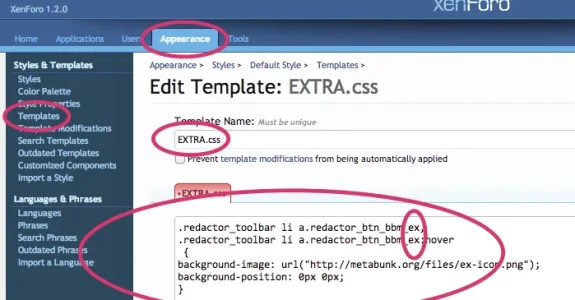
Philip Morton
Member
Thank you, that worked perfectly for me.