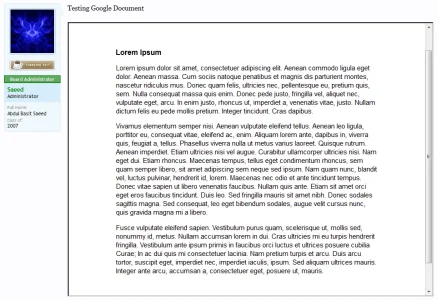Saeed
Well-known member
Saeed submitted a new resource:
BB Code Media Site support for Google Documents (version 1.0) - Allows embedding of Google Documents by adding support under XenForo's BB Code Media Site Manager
This resource / tutorial will help you add an entry for Google Documents to your BB Code Media Sites in your Admin Control Panel.
--------------------------------------------------
1. Go to your Admin Control Panel > Home > BB Code Media Sites > Add BB Code Media Site.
2. Here, enter the following information:
Media Site ID: googledocument
Site Title: Google Document
Site URL: https://docs.google.com/
Match URLs:
https://docs.google.com/document/pub?id={$id}
https://docs.google.com/document/d/{$id}/
Embed HTML:
You may change the width and height to your liking (shown in the code above in blue).
3. Click "Save the BB Code Media Site".
4. To embed the document with the URL of a Google Document, click "Embed Media" and paste the URL.
5. To embed the document manually, the format would be something like this:
The result should look something like this:
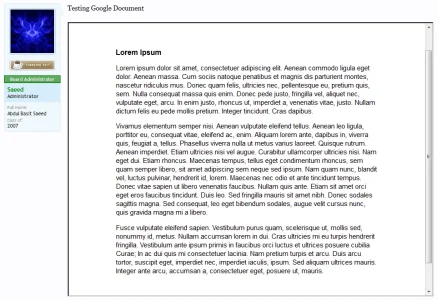
BB Code Media Site support for Google Documents (version 1.0) - Allows embedding of Google Documents by adding support under XenForo's BB Code Media Site Manager
This resource / tutorial will help you add an entry for Google Documents to your BB Code Media Sites in your Admin Control Panel.
--------------------------------------------------
1. Go to your Admin Control Panel > Home > BB Code Media Sites > Add BB Code Media Site.
2. Here, enter the following information:
Media Site ID: googledocument
Site Title: Google Document
Site URL: https://docs.google.com/
Match URLs:
https://docs.google.com/document/pub?id={$id}
https://docs.google.com/document/d/{$id}/
Embed HTML:
Rich (BB code):
<iframe src="https://docs.google.com/document/pub?id={$id}&embedded=true" width="100%" height="600"></iframe>You may change the width and height to your liking (shown in the code above in blue).
3. Click "Save the BB Code Media Site".
4. To embed the document with the URL of a Google Document, click "Embed Media" and paste the URL.
5. To embed the document manually, the format would be something like this:
Code:
[media=googledocument]1dgkXZbQIeQX_VauDwG-Bp-n2iyN16eR-aJnXZY0CW6c[/media]The result should look something like this: