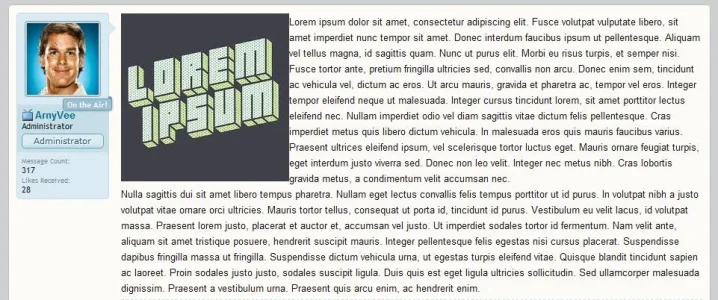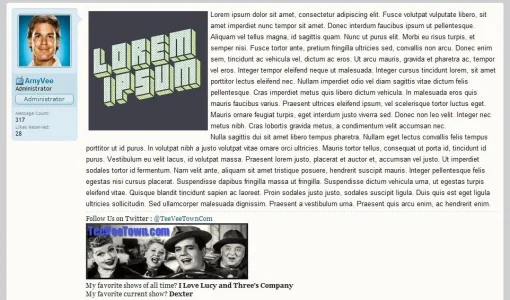Jeremy
in memoriam 1991-2020
laztrix: XenForo & vBulletin share different code bases, different editors, it is no surprise that they act differently. Its also an issue within the core code of how it handles parsing and unparsing of these tags. To modify that, I'd need to parts of the system. That is not the intention of BBCM.