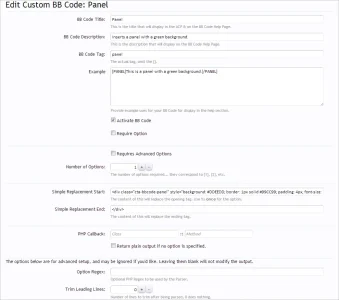You are using an out of date browser. It may not display this or other websites correctly.
You should upgrade or use an alternative browser.
You should upgrade or use an alternative browser.
BB Code Manager: BB Code XML Repository
- Thread starter Jeremy
- Start date
EQnoble
Well-known member
I have not transferred any of mine yet...(should start doing that)And yes this discussion is probably better to be left open, people can use it to help, ask questions and others who develop bbcodes and use the RM to post them can simply post a link here as well notifying the general community that a new bbcode xml has been added to the RM.
View attachment 15409
To use, [map="Derby UK"][/map].
Import via the BBCode Manager.
Made by request for someone on XenFans.
Doesn`t work at
Custom BBCode Manager 1.3.4
Error
- Please enter a value that contains no more than 250 characters.
- Enter a replacement method.
Google Audio Player No Longer Working.. I am no longer able to use google audio player on my site.as requested: http://xenforo.com/community/threads/bb-code-mp3-player.17626/#post-230657
Uses google's mp3 player
Usage:
Code:[gmp3]xenxero.com/data/media/audio/wijb.mp3[/gmp3]
View attachment 16654
@EQnoble is requested to make this again... i hope this site will help you.
[Resolved]
Basically :
1. Where are the files you want to lay located? Get the address
2. Download 3523697345-audio-player.swf - you can get this off my dropbox folder if it helps : http://dl.dropbox.com/u/17757917/3523697345-audio-player.swf
3. Copy the swf to the same location as the files you want to play
4. Write your code something like this :
BB Code Title:
Code:
Google mp3 playerBB Code Description:
Code:
Uses googles swf mp3 player for playback of mp3's in postsBB Code Tag:
Code:
gmp3Example:
Code:
[gmp3]xenxero.com/data/media/audio/wijb.mp3[/gmp3]
Code:
<embed type="application/x-shockwave-flash" flashvars="audioUrl=http://Simple Replacement End:
Code:
" src="http://dl.dropboxusercontent.com/u/17757917/3523697345-audio-player.swf" width="400" height="27" quality="best"></embed>Obviously you need to change the audioURL= bit to whatever the full address is of the file you want to play and change the src= bit to the full address of where you put the swf file.
Stuart Wright
Well-known member
Could someone please create an xml for this table BB addon at vBulletin.org:
http://www.vbulletin.org/forum/showthread.php?t=107985&highlight=vBCode+table
so that the tables existing on AVForums right now will work when we migrate?
This is how it looks:
So pipe characters or tabs separate columns, and new lines separate rows.
...unless... there is a way to convert all the existing tables on AVForums to a better format for a better table BB code?
Thanks
http://www.vbulletin.org/forum/showthread.php?t=107985&highlight=vBCode+table
so that the tables existing on AVForums right now will work when we migrate?
This is how it looks:
Code:
[table="head"]head col1|head col2|head col3
row1 col1|row1 col2|row1 col3
row2 col1|row2 col2|row2 col3[/table]...unless... there is a way to convert all the existing tables on AVForums to a better format for a better table BB code?
Thanks
Jeremy
in memoriam 1991-2020
Paul (@Brogan) has some very good table codes, I believe there may already be an add-on that does this. It may be possible to write some RegEx or something to convert it into a better format.Could someone please create an xml for this table BB addon at vBulletin.org:
http://www.vbulletin.org/forum/showthread.php?t=107985&highlight=vBCode table
so that the tables existing on AVForums right now will work when we migrate?
This is how it looks:
So pipe characters or tabs separate columns, and new lines separate rows.Code:[table="head"]head col1|head col2|head col3 row1 col1|row1 col2|row1 col3 row2 col1|row2 col2|row2 col3[/table]
...unless... there is a way to convert all the existing tables on AVForums to a better format for a better table BB code?
Thanks
mistypants
Well-known member
Of the four table BBCodes in the Resource Manager, these two are close to what you're describing:Could someone please create an xml for this table BB addon at vBulletin.org:
http://www.vbulletin.org/forum/showthread.php?t=107985&highlight=vBCode table
so that the tables existing on AVForums right now will work when we migrate?
This is how it looks:
So pipe characters or tabs separate columns, and new lines separate rows.Code:[table="head"]head col1|head col2|head col3 row1 col1|row1 col2|row1 col3 row2 col1|row2 col2|row2 col3[/table]
...unless... there is a way to convert all the existing tables on AVForums to a better format for a better table BB code?
Thanks
http://xenforo.com/community/resources/raid101-com-easy-table-bbcode.944/
http://xenforo.com/community/resources/table-bbcode.552/
Can't vouch for how well either works.
Stuart Wright
Well-known member
The last one is clever. It is an addon which uses jQuery to allow pagination of the table and, more usefully, filtering.
If only it could cope with a tab as well as a pipe for the column separator. I may commission a proper table addon which copes with multiple uses including Brogan's in this thread.
If only it could cope with a tab as well as a pipe for the column separator. I may commission a proper table addon which copes with multiple uses including Brogan's in this thread.
erich37
Well-known member
This is a simple solution i came up with to embed pdf files from localhost. It can be modified to be used for remote pdf docs as well. If you need that let it be known and I will add that here as well.
View attachment 8979
Edit: updated 5.5.11 2:07am
Hi EQ,
did you actually release an Addon in order to embed .pdf-files from both localhost and from remote into a Forum-thread ?
Many thanks!
Hi, is this possible?
[IMGL]url_to_image[/IMGL]
Result: image floated left.
[IMGR]url_to_image[/IMGR]
Result: image floated right.
I'm currently doing
but it's complicated, especially when we are not able to create button which will insert this easily.
[IMGL]url_to_image[/IMGL]
Result: image floated left.
[IMGR]url_to_image[/IMGR]
Result: image floated right.
I'm currently doing
Code:
[float=left][img]url_to_image[/img][/float]nguyenhuuhung
Active member
@Brogan
This is one BBcode of vbbuletin.
Can You Convert it to bbcode xml XenForo helps me??
Title: Note
BB Code Tag: Name note
Example [note]Hello[/note]
Description Makes Note boxes
Use {option} No
Remove Tag If Empty Yes
Disable BB Code Within This BB Code No
Disable Smilies Within This BB Code No
Disable Word Wrapping Within This BB Code No
Replacement
This is one BBcode of vbbuletin.
Can You Convert it to bbcode xml XenForo helps me??
Title: Note
BB Code Tag: Name note
Example [note]Hello[/note]
Description Makes Note boxes
Use {option} No
Remove Tag If Empty Yes
Disable BB Code Within This BB Code No
Disable Smilies Within This BB Code No
Disable Word Wrapping Within This BB Code No
Replacement
Code:
<div style="margin: 5px 5px;"> <div style="padding-left: 25px; padding-right: 25px;"> <div style=" -moz-border-radius-bottomleft:10px; -moz-border-radius-bottomright:10px; -moz-border-radius-topleft:10px; -moz-border-radius-topright:10px; background:#e8f3ff none repeat scroll 0 0; border:1px solid #42a1de; margin:5px 10px 0;"> <div style="padding: 0pt 5px; background: #42a1de none repeat scroll 0% 0%; -moz-background-clip: border; -moz-background-origin: padding; -moz-background-inline-policy: continuous; -moz-border-radius-topleft:6px; -moz-border-radius-topright:6px; "> <font color="#e8f3ff"> <b> <em>NOTE</em> </b> </font> </div> <table width="100%" border="0"> <tbody> <tr> <td width="5%"> </td> <td width="90%">{param}</td> <td width="5%"> <img alt="" src="./images/TW7S/infonotetipwarn/note.png"/> </td> </tr> </tbody> </table> </div> </div> </div>nguyenhuuhung
Active member
I really need it
Please help me
Please help me
@Brogan @Jeremy
Please help me
I really need it@Brogan
This is one BBcode of vbbuletin.
Can You Convert it to bbcode xml XenForo helps me??
Replacement
Code:<div style="margin: 5px 5px;"> <div style="padding-left: 25px; padding-right: 25px;"> <div style=" -moz-border-radius-bottomleft:10px; -moz-border-radius-bottomright:10px; -moz-border-radius-topleft:10px; -moz-border-radius-topright:10px; background:#e8f3ff none repeat scroll 0 0; border:1px solid #42a1de; margin:5px 10px 0;"> <div style="padding: 0pt 5px; background: #42a1de none repeat scroll 0% 0%; -moz-background-clip: border; -moz-background-origin: padding; -moz-background-inline-policy: continuous; -moz-border-radius-topleft:6px; -moz-border-radius-topright:6px; "> <font color="#e8f3ff"> <b> <em>NOTE</em> </b> </font> </div> <table width="100%" border="0"> <tbody> <tr> <td width="5%"> </td> <td width="90%">{param}</td> <td width="5%"> <img alt="" src="./images/TW7S/infonotetipwarn/note.png"/> </td> </tr> </tbody> </table> </div> </div> </div>
Please help me
@Brogan @Jeremy
Ark Royal
Active member
I have tried the gss embed code but couldn't get it to work. Its likely that I am doing something wrong but could someone confirm it still works ok for them?
BB Code Manager: BB Code XML Repository
BB Code Manager: BB Code XML Repository
Gobee129
Member
Here is the table code I use on my site.
It consists of table, transparent row, white row, grey row, header cell, left-aligned cell, centre-aligned cell and right-aligned cell.
You can see it on the BB Code Help page here: http://www.cliptheapex.com/community/help/bb-codes
And an example of it in use here: http://www.cliptheapex.com/community/threads/the-first-test-of-2011-valencia.2143/page-13#post-34065
You will need to edit the colours to suit.
I saw you using a BBCode for a green box called [PANEL]. Can you help me get the same box, just with a red background, something like a Moderator Notice, to get attention in threads. [mod]....[/mod] that results in a red box?
that would be really helpful. Sorry if this is already mentioned somewhere :/
nguyenhuuhung
Active member
nguyenhuuhung
Active member
It is bb code of vbulletinI'm not familiar with vB.
What does that bb code do?
Use css to Creat background Images for Post
nguyenhuuhung
Active member
@Brogan
Can you help me fix it
I want use it for my BBcode.
Note: The red
It is the article content
<div style="margin: 5px 5px;"> <div style="padding-left: 25px; padding-right: 25px;"> <div style=" -moz-border-radius-bottomleft:10px; -moz-border-radius-bottomright:10px; -moz-border-radius-topleft:10px; -moz-border-radius-topright:10px; background:#defee3 none repeat scroll 0 0; border:1px solid #28c25a; margin:5px 10px 0;"> <div style="padding: 0pt 5px; background: #28c25a none repeat scroll 0% 0%; -moz-background-clip: border; -moz-background-origin: padding; -moz-background-inline-policy: continuous; -moz-border-radius-topleft:6px; -moz-border-radius-topright:6px; "> <font color="#defee3"> <b> <em>Information</em> </b> </font> </div> <table width="100%" border="0"> <tbody> <tr> <td width="5%"> </td> <td width="90%">{param}</td> <td width="5%"> <img alt="" src="./images/TW7S/infonotetipwarn/info.png"/> </td> </tr> </tbody> </table> </div> </div> </div>

Can you help me fix it
I want use it for my BBcode.
Note: The red
It is the article content
<div style="margin: 5px 5px;"> <div style="padding-left: 25px; padding-right: 25px;"> <div style=" -moz-border-radius-bottomleft:10px; -moz-border-radius-bottomright:10px; -moz-border-radius-topleft:10px; -moz-border-radius-topright:10px; background:#defee3 none repeat scroll 0 0; border:1px solid #28c25a; margin:5px 10px 0;"> <div style="padding: 0pt 5px; background: #28c25a none repeat scroll 0% 0%; -moz-background-clip: border; -moz-background-origin: padding; -moz-background-inline-policy: continuous; -moz-border-radius-topleft:6px; -moz-border-radius-topright:6px; "> <font color="#defee3"> <b> <em>Information</em> </b> </font> </div> <table width="100%" border="0"> <tbody> <tr> <td width="5%"> </td> <td width="90%">{param}</td> <td width="5%"> <img alt="" src="./images/TW7S/infonotetipwarn/info.png"/> </td> </tr> </tbody> </table> </div> </div> </div>
Similar threads
- Replies
- 1
- Views
- 37
- Question
- Replies
- 0
- Views
- 30
- Replies
- 0
- Views
- 31
- Replies
- 1
- Views
- 45
- Question
- Replies
- 1
- Views
- 37