You are using an out of date browser. It may not display this or other websites correctly.
You should upgrade or use an alternative browser.
You should upgrade or use an alternative browser.
XF 1.5 BB Code for Media Site
- Thread starter RSI
- Start date
Looks fairly simple.
This is the embed code:
From this URL:
http://video.foxnews.com/v/5094247534001/
Note that the "ID" is the same in the embed code as it is in the URL (5094247534001).
So, realistically, it should be just a case of copying and slightly adjusting the definition of one of the existing ones, like Liveleak.
This is the embed code:
HTML:
<script type="text/javascript" src="//video.foxnews.com/v/embed.js?id=5094247534001&w=466&h=263"></script><noscript>Watch the latest video at <a href="//video.foxnews.com">video.foxnews.com</a></noscript>http://video.foxnews.com/v/5094247534001/
Note that the "ID" is the same in the embed code as it is in the URL (5094247534001).
So, realistically, it should be just a case of copying and slightly adjusting the definition of one of the existing ones, like Liveleak.
DL6
Well-known member
For some reason this didn't work when i testedLooks fairly simple.
This is the embed code:
From this URL:HTML:<script type="text/javascript" src="//video.foxnews.com/v/embed.js?id=5094247534001&w=466&h=263"></script><noscript>Watch the latest video at <a href="//video.foxnews.com">video.foxnews.com</a></noscript>
http://video.foxnews.com/v/5094247534001/
Note that the "ID" is the same in the embed code as it is in the URL (5094247534001).
So, realistically, it should be just a case of copying and slightly adjusting the definition of one of the existing ones, like Liveleak.
Edit: this works too, only in the preview i get this
This works for me
Code:
<iframe src="//video.foxnews.com/v/video-embed.html?video_id={$id}" width="466" height="263" marginwidth="0" marginheight="0" frameborder="0" scrolling="no"></iframe>
Last edited:
RSI
Active member
This works for me
View attachment 155917Code:<iframe src="//video.foxnews.com/v/video-embed.html?video_id={$id}" width="466" height="263" marginwidth="0" marginheight="0" frameborder="0" scrolling="no"></iframe>
What are you using in Match URLs: ?
I've tried a few things like video.foxnews.com/v/?i={$id} and they don't work.
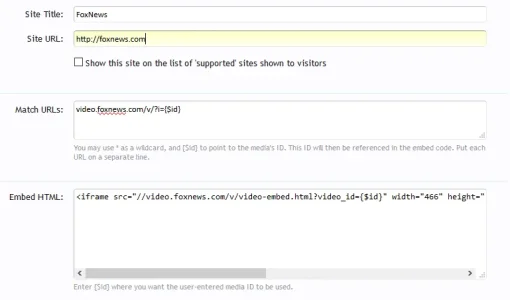
RSI
Active member
http://video.foxnews.com/v/{$id}/
Huh..., I still cannot get it to work
Media Site ID:
Code:
foxnewsSite Title:
Code:
FoxNewsSite URL:
Code:
http://www.foxnews.comMatch URLs:
Code:
http://video.foxnews.com/v/{$id}/Embed HTML:
Code:
<iframe src="//video.foxnews.com/v/video-embed.html?video_id={$id}" width="466" height="263" marginwidth="0" marginheight="0" frameborder="0" scrolling="no">.
RSI
Active member
The match URL has to be the URL that you would paste into a post, which would be the URL you see in your browser when you're actually viewing the video normally.
I know, I've done this before, but for some reason I cannot get it to work. It's probably something really simple that I'm just missing.
Neither one of the below work...
Code:
http://video.foxnews.com/v/{$id}/
Code:
https://video.foxnews.com/v/{$id}/RSI
Active member
The direct link to that video is: https://video.foxnews.com/static/p/video/app/embed/iframe/vod.html?video_id=5094247534001
DL6
Well-known member
The link doesn't match with the Match URLs in the settings, you need add this:The direct link to that video is: https://video.foxnews.com/static/p/video/app/embed/iframe/vod.html?video_id=5094247534001
Code:
https://video.foxnews.com/static/p/video/app/embed/iframe/vod.html?video_id={$id}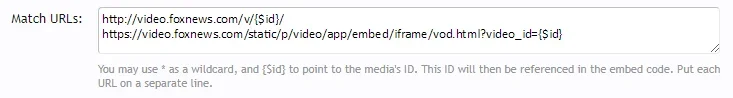
This configuration works:

So that when I post the following link:
http://video.foxnews.com/v/5094247534001/?#sp=show-clips
That video loads in the post:
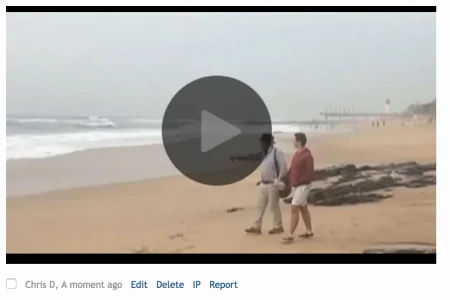
If it isn't working for you then you need to explain which URLs you're trying, where you're getting the URLs from, etc.

So that when I post the following link:
http://video.foxnews.com/v/5094247534001/?#sp=show-clips
That video loads in the post:
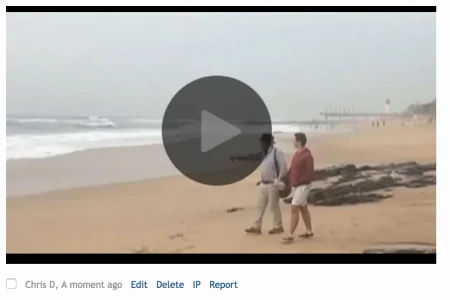
If it isn't working for you then you need to explain which URLs you're trying, where you're getting the URLs from, etc.
RSI
Active member
I'm actally trying to use the below. I had only posted that other direct link to try and figure out what was going on before.
Neither one of the below work
Neither one of the below work
Code:
<iframe src="//video.foxnews.com/v/video-embed.html?video_id={id}" width="500" height="300" marginwidth="0" marginheight="0" frameborder="0" scrolling="no"></iframe>
Code:
<iframe src="http://video.foxnews.com/v/video-embed.html?video_id={id}" width="500" height="300" marginwidth="0" marginheight="0" frameborder="0" scrolling="no"></iframe>RSI
Active member
Nor does this one work
And this was used in the post: http://video.foxnews.com/v/5094247534001/?#sp=show-clips
.
Code:
<iframe src="https://video.foxnews.com/v/video-embed.html?video_id={id}" width="500" height="300" marginwidth="0" marginheight="0" frameborder="0" scrolling="no"></iframe>And this was used in the post: http://video.foxnews.com/v/5094247534001/?#sp=show-clips
.
This iframe URL works for me (through the iframe and if I open it directly in the browser):
https://video.foxnews.com/v/video-embed.html?video_id=5543008008001
Full iframe code:
https://video.foxnews.com/v/video-embed.html?video_id=5543008008001
Full iframe code:
HTML:
<iframe src="https://video.foxnews.com/v/video-embed.html?video_id={$id}" width="500" height="300" marginwidth="0" marginheight="0"frameborder="0" scrolling="no"></iframe>RSI
Active member
This is really odd....
During lunch I put http://video.foxnews.com/v/5094247534001/?#sp=show-clips in my browser and the video would load and when I tried https://video.foxnews.com/v/5094247534001/?#sp=show-clips it wouldn't. Now when I try https://video.foxnews.com/v/5094247534001/?#sp=show-clips again the video loads.
That is really strange and I still get something has gone wrong... when trying to embed it in a post
.
During lunch I put http://video.foxnews.com/v/5094247534001/?#sp=show-clips in my browser and the video would load and when I tried https://video.foxnews.com/v/5094247534001/?#sp=show-clips it wouldn't. Now when I try https://video.foxnews.com/v/5094247534001/?#sp=show-clips again the video loads.
That is really strange and I still get something has gone wrong... when trying to embed it in a post
.
Similar threads
- Question
- Replies
- 1
- Views
- 46
- Question
- Replies
- 0
- Views
- 43
- Replies
- 1
- Views
- 78
- Question
- Replies
- 1
- Views
- 30
- Question
- Replies
- 4
- Views
- 90
