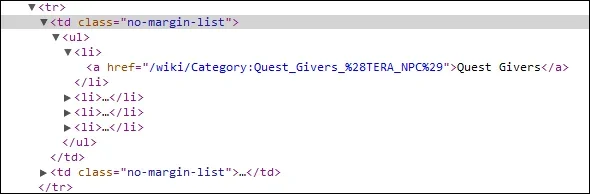Ryan Kent
Well-known member
I just learned how to make tables in HTML. I am trying to build an organized index for my Wiki (XenCarta). I have the table set up and have two formatting issues I just can't seem to get past. I am hoping someone can point out the error of my ways.
The issues are:
1. The bullet points from the list should be contained within the frame. Basically, they should be shifted a few pixels to the right. I have tried modifying the cellpadding, adding char/charoff and it doesn't have any effect.
2. The spacing between the rows is far too big. I need to reduce the vertical spacing.
I've come a long way with my HTML understanding but I am still in the noobie category.
The issues are:
1. The bullet points from the list should be contained within the frame. Basically, they should be shifted a few pixels to the right. I have tried modifying the cellpadding, adding char/charoff and it doesn't have any effect.
2. The spacing between the rows is far too big. I need to reduce the vertical spacing.
I've come a long way with my HTML understanding but I am still in the noobie category.