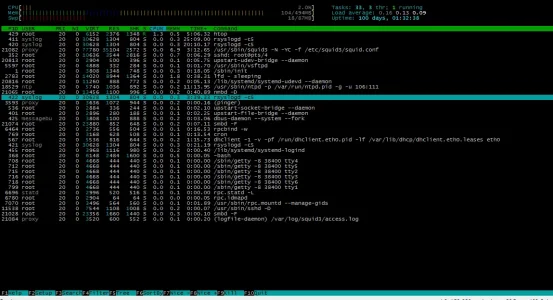MattW
Well-known member
Just ordered a replacement VPS from Backupsy. They are now available in the UK as well.
$12 a month with their promo code.
Good ping time from my main VPS
$12 a month with their promo code.
Good ping time from my main VPS
Code:
[root@astra public]# ping backup.z22se.org.uk
PING backup.z22se.org.uk (199.168.190.82) 56(84) bytes of data.
64 bytes from 199.168.190.82: icmp_seq=1 ttl=52 time=95.2 ms
64 bytes from 199.168.190.82: icmp_seq=2 ttl=52 time=95.2 ms
64 bytes from 199.168.190.82: icmp_seq=3 ttl=52 time=96.5 ms
^C
--- backup.z22se.org.uk ping statistics ---
3 packets transmitted, 3 received, 0% packet loss, time 2458ms
rtt min/avg/max/mdev = 95.286/95.717/96.573/0.655 ms
[root@astra public]# ping 185.38.46.4
PING 185.38.46.4 (185.38.46.4) 56(84) bytes of data.
64 bytes from 185.38.46.4: icmp_seq=1 ttl=58 time=3.01 ms
64 bytes from 185.38.46.4: icmp_seq=2 ttl=58 time=2.82 ms
64 bytes from 185.38.46.4: icmp_seq=3 ttl=58 time=2.95 ms
64 bytes from 185.38.46.4: icmp_seq=4 ttl=58 time=2.98 ms