XFiLeS_33
New member
Hi everyone, I am currently running XF 2.0.1 and i'm looking to transfer it over to my localhost server, as a testing set in case i damage the live site.
I have installed XF 2 on my localhost and i am ready to restore my 2x DBases and 1x Home directory to it, but i have no idea what to even do,
normaly i would go to cPanel and restore both in Backup, but with localhost i have no idea, I am new to XenForo and learning as I go along.
Please note* I have 2 Dbase files due to a 2nd site which runs Videos like youtubes, my home directory has all the files in it so i just need to restore DBase, the Video site is for the Gamers and Tubers and it all runs from the forum MoVideon.
Running Windows 10 64bit
Running localhost wampserver 3.1.4 64bit
Site runs perfectly from all my browsers. FireFox, Chrome, Edge, Comodo Dragon ect...
Please if anyone can help it would really be appreciated
Attached photos:
Localhost with a clean xenForo install,
Live site with Forum
Video site for Members.
Thank you in advance.
Regards
XFiLeS_33
Localhost XF 2
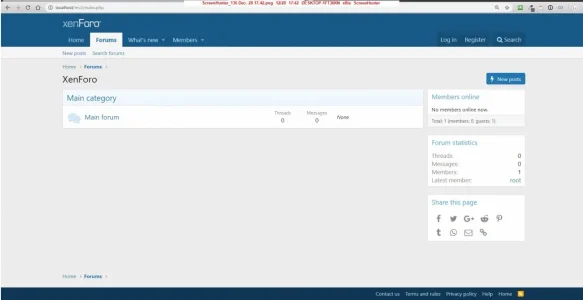
Live Site Forum
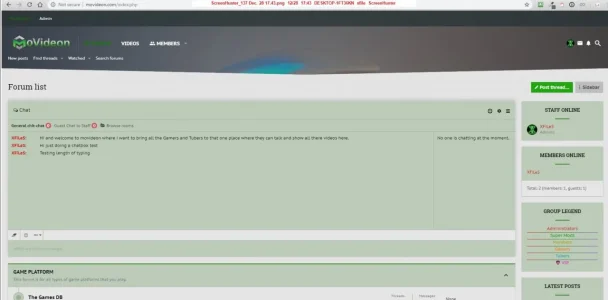
Live site Videos
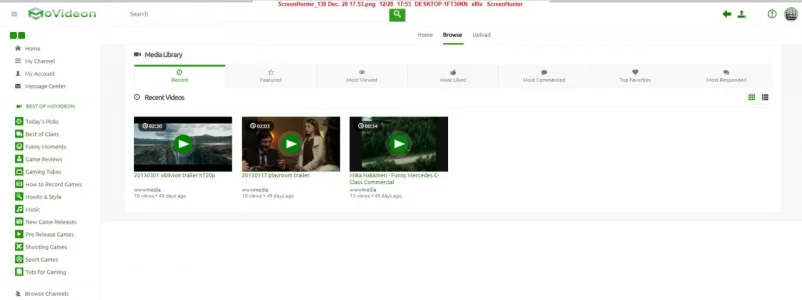
I have installed XF 2 on my localhost and i am ready to restore my 2x DBases and 1x Home directory to it, but i have no idea what to even do,
normaly i would go to cPanel and restore both in Backup, but with localhost i have no idea, I am new to XenForo and learning as I go along.
Please note* I have 2 Dbase files due to a 2nd site which runs Videos like youtubes, my home directory has all the files in it so i just need to restore DBase, the Video site is for the Gamers and Tubers and it all runs from the forum MoVideon.
Running Windows 10 64bit
Running localhost wampserver 3.1.4 64bit
Site runs perfectly from all my browsers. FireFox, Chrome, Edge, Comodo Dragon ect...
Please if anyone can help it would really be appreciated
Attached photos:
Localhost with a clean xenForo install,
Live site with Forum
Video site for Members.
Thank you in advance.
Regards
XFiLeS_33
Localhost XF 2
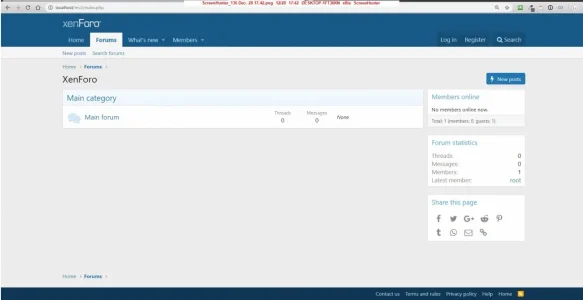
Live Site Forum
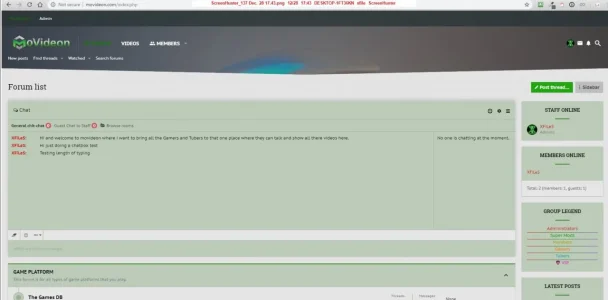
Live site Videos
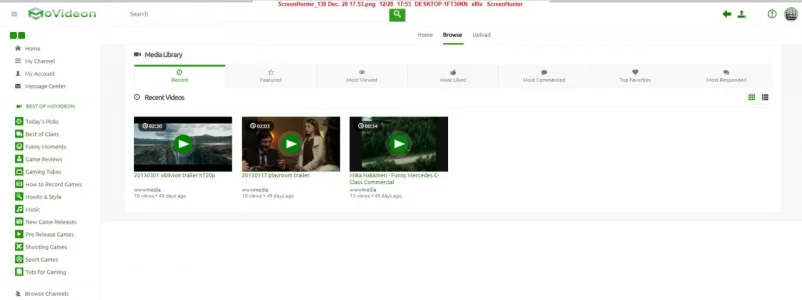
Last edited:
