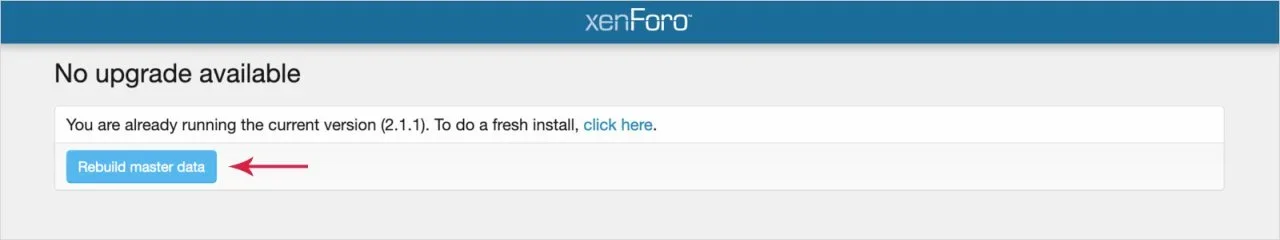[internal function]: XF\Template\Templater->handleTemplateError(512, '[E_USER_WARNING...', '/home/demagron1/...', 682)
#1 src/XF/Template/Templater.php(682): trigger_error('Template admin:...', 512)
#2 src/XF/Template/Templater.php(1611): XF\Template\Templater->getTemplateData('admin', 'user_upgrade_ed...')
#3 src/XF/Template/Template.php(24): XF\Template\Templater->renderTemplate('user_upgrade_ed...', Array)
#4 src/XF/Mvc/Renderer/Html.php(48): XF\Template\Template->render()
#5 src/XF/Mvc/Dispatcher.php(458): XF\Mvc\Renderer\Html->renderView('XF:UserUpgrade\\...', 'admin:user_upgr...', Array)
#6 src/XF/Mvc/Dispatcher.php(440): XF\Mvc\Dispatcher->renderView(Object(XF\Mvc\Renderer\Html), Object(XF\Mvc\Reply\View))
#7 src/XF/Mvc/Dispatcher.php(400): XF\Mvc\Dispatcher->renderReply(Object(XF\Mvc\Renderer\Html), Object(XF\Mvc\Reply\View))
#8 src/XF/Mvc/Dispatcher.php(58): XF\Mvc\Dispatcher->render(Object(XF\Mvc\Reply\View), 'html')
#9 src/XF/App.php(2344): XF\Mvc\Dispatcher->run()
#10 src/XF.php(512): XF\App->run()
#11 admin.php(13): XF::runApp('XF\\Admin\\App')
#12 {main}