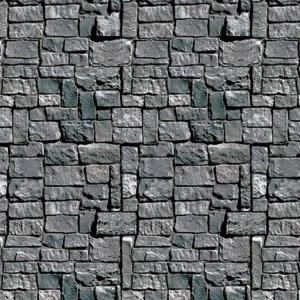adgsteve
Member
I've done this several times before but this time I'm baffled. I want to use an image for the body background but the one I want to use won't take. I can only get one image to work and it's not the one I want.
So, can anyone tell me why this code works....
body
{
@property "body";
font-family: 'Trebuchet MS', Helvetica, Arial, sans-serif;
color: @contentText;
background: @dimmedTextColor url('images/Dark_Castle_Background.jpg') repeat;
word-wrap: break-word;
line-height: 1.27;
@property "/body";
}
But this code does not work... (the only difference between the two is the image name)
body
{
@property "body";
font-family: 'Trebuchet MS', Helvetica, Arial, sans-serif;
color: @contentText;
background: @dimmedTextColor url('images/gra5.jpg') repeat;
word-wrap: break-word;
line-height: 1.27;
@property "/body";
}
Yes, both images are in that same folder, both file extensions are good, and both images can be viewed just fine in a web browser, picture viewer, ect.
I'm doing this on WAMP so I don't know if it's a server/php configuration issue or what, but I've tried changing that image to several different images in that folder. No other image works at all except for "Dark_Castle_Background.jpg"
I did a template search and searched though all the style properties and there are no other references to body background or Dark_Castle_Background.jpg anywhere... I'm stumped.
So what simple, stupid thing am I overlooking?
So, can anyone tell me why this code works....
body
{
@property "body";
font-family: 'Trebuchet MS', Helvetica, Arial, sans-serif;
color: @contentText;
background: @dimmedTextColor url('images/Dark_Castle_Background.jpg') repeat;
word-wrap: break-word;
line-height: 1.27;
@property "/body";
}
But this code does not work... (the only difference between the two is the image name)
body
{
@property "body";
font-family: 'Trebuchet MS', Helvetica, Arial, sans-serif;
color: @contentText;
background: @dimmedTextColor url('images/gra5.jpg') repeat;
word-wrap: break-word;
line-height: 1.27;
@property "/body";
}
Yes, both images are in that same folder, both file extensions are good, and both images can be viewed just fine in a web browser, picture viewer, ect.
I'm doing this on WAMP so I don't know if it's a server/php configuration issue or what, but I've tried changing that image to several different images in that folder. No other image works at all except for "Dark_Castle_Background.jpg"
I did a template search and searched though all the style properties and there are no other references to body background or Dark_Castle_Background.jpg anywhere... I'm stumped.
So what simple, stupid thing am I overlooking?