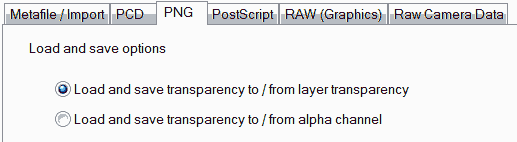I've changed the forum icons to css styled boxes.
Currently I'm using the navigation tab gradient image like so:
However, that image is 50px high and my boxes are only 34px so that results in a less than perfect appearance, as shown here:
Unfortunately PSP X2 doesn't support 8 bit transparent images so I can't just resize the nav tab image
So if someone could create a transparent gradient to fit a 34x34 px square that would be great
While you're at it, I could also do with another gradient to fit an image 41x14px.
Currently I'm using the navigation tab gradient image like so:
HTML:
.node .forumNodeInfo.unread .nodeIcon,
.node .categoryForumNodeInfo.unread .nodeIcon {
background: @secondaryMedium url('@imagePath/xenforo/gradients/navigation-tab.png') repeat-x bottom !important;
border: 1px solid @secondaryMedium;
}However, that image is 50px high and my boxes are only 34px so that results in a less than perfect appearance, as shown here:
Unfortunately PSP X2 doesn't support 8 bit transparent images so I can't just resize the nav tab image
So if someone could create a transparent gradient to fit a 34x34 px square that would be great
While you're at it, I could also do with another gradient to fit an image 41x14px.