Hello,
my current setting is on this screenshot below:
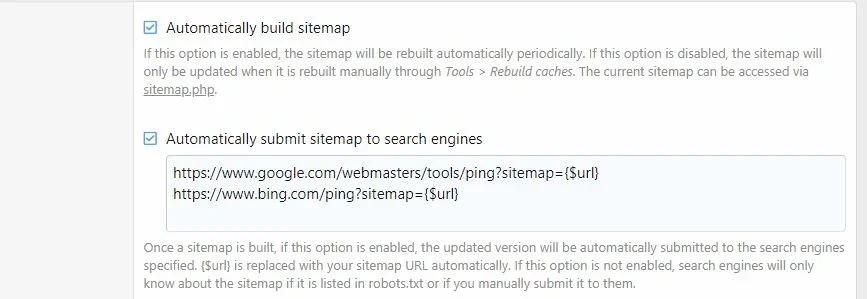
However, I noticed that Google Search Console and Bing Webmaster Tools never received an updated sitemap. So I have to manually enter them at Google Search Console or Bing Webmaster Tools whenever there is changes.
First for Bing, I checked by typing : https://www.bing.com/ping?sitemap={https://ducatimodified.com/sitemap.xml} into my browser,
and it return an error message:
We did not receive your sitemap. Please submit it using the following format: http://www.bing.com/ping?sitemap=[your sitemap web address]
Same thing with Google, I type: https://www.google.com/webmasters/tools/ping?sitemap={https://ducatimodified.com/sitemap.xml}
and it return an error message:
Is this means, the automatic function to submit sitemap to Google and Bing search engines did not work?
What do I need to do to be able to automatically submit sitemap to search engine?
Thank You
my current setting is on this screenshot below:
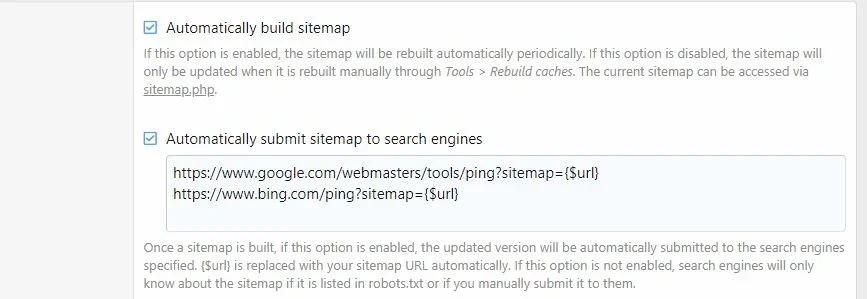
However, I noticed that Google Search Console and Bing Webmaster Tools never received an updated sitemap. So I have to manually enter them at Google Search Console or Bing Webmaster Tools whenever there is changes.
First for Bing, I checked by typing : https://www.bing.com/ping?sitemap={https://ducatimodified.com/sitemap.xml} into my browser,
and it return an error message:
We did not receive your sitemap. Please submit it using the following format: http://www.bing.com/ping?sitemap=[your sitemap web address]
Same thing with Google, I type: https://www.google.com/webmasters/tools/ping?sitemap={https://ducatimodified.com/sitemap.xml}
and it return an error message:
Bad Request
Error 400
Is this means, the automatic function to submit sitemap to Google and Bing search engines did not work?
What do I need to do to be able to automatically submit sitemap to search engine?
Thank You