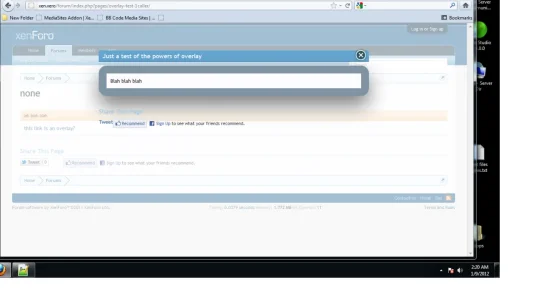S
Syndol
Guest
Hi, I am auto loading an overlay upon entering a page.
I have registered the link and then call click() upon it.
This works but it seems to call this function multiple times causing the overlay to flicker.
So my question is:
What is the proper way to auto load an overlay?
Thank you.
I have registered the link and then call click() upon it.
This works but it seems to call this function multiple times causing the overlay to flicker.
So my question is:
What is the proper way to auto load an overlay?
Thank you.