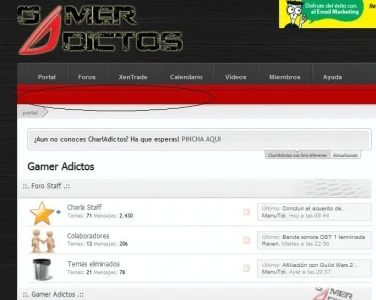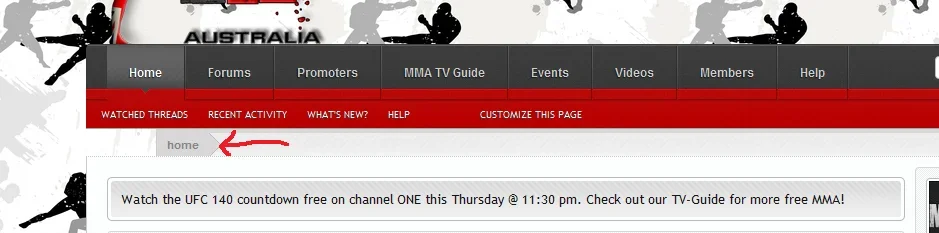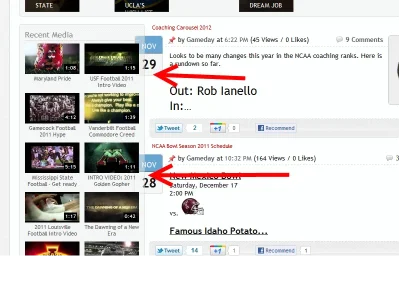Sheldon
Well-known member
Will take a look later today.
I think what he is saying... is this. Why is the "Start Date" listed there, when it is actually displayed here in the thread:

It isn't listed to the right, under "Start Date", it is listed after the author's name, under "Title" with all other information.