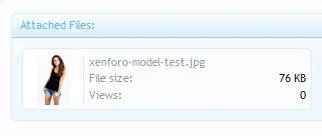island
Active member
Has anyone modified the css for the attachment section which appears on a post so as not to crop the thumbnail but instead maintain its proportions within the square? For example, the attached by default crops the face off in xenforo.
Stock photo used to illustrate photo credit: Fashion image created by Nensuria - Freepik.com
Stock photo used to illustrate photo credit: Fashion image created by Nensuria - Freepik.com